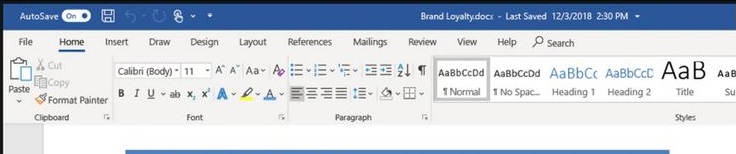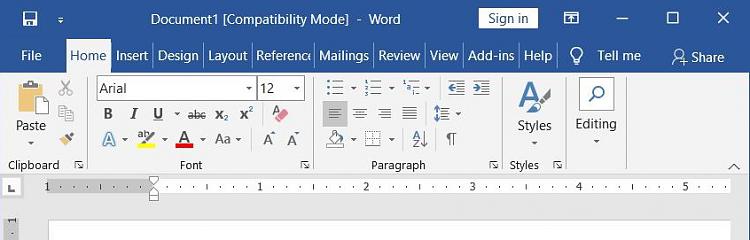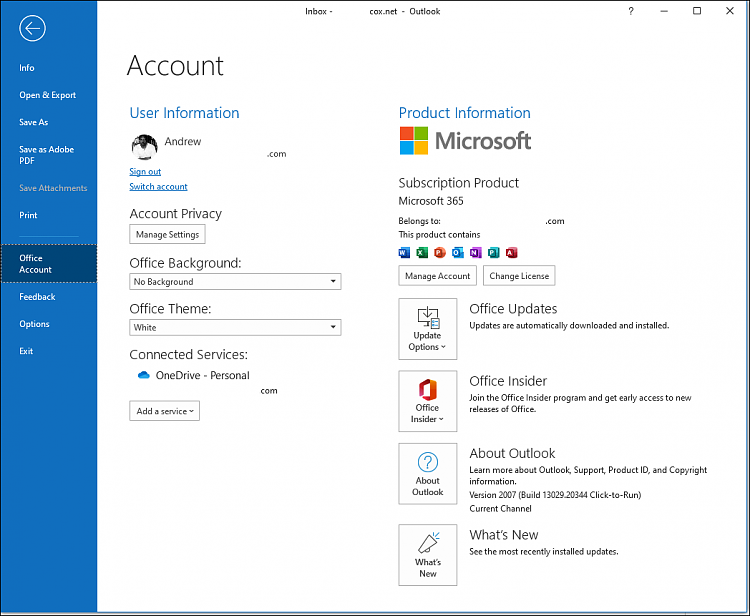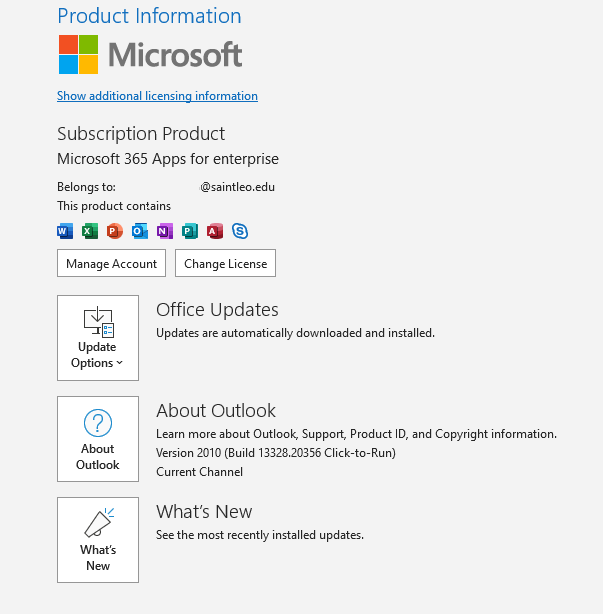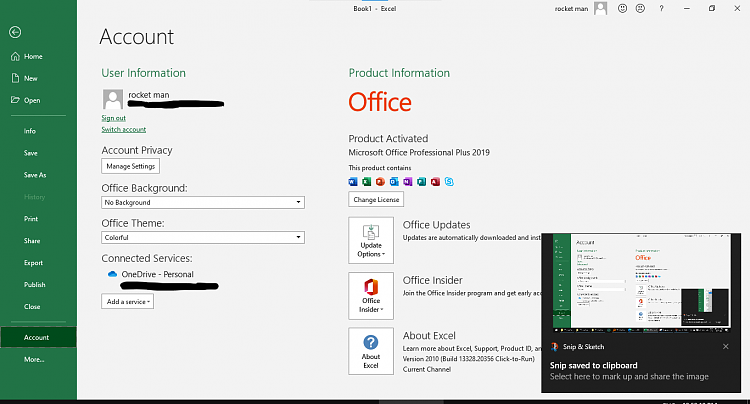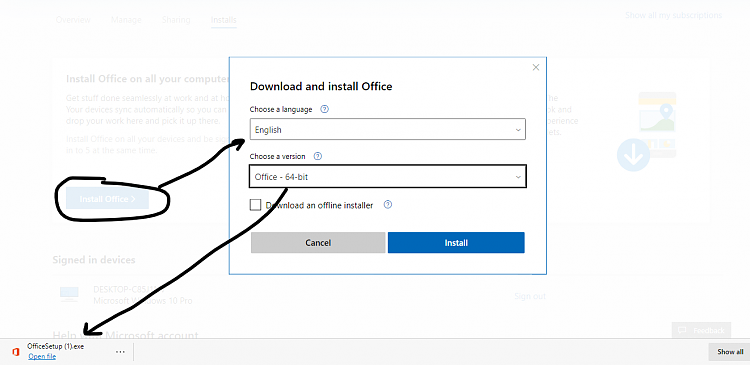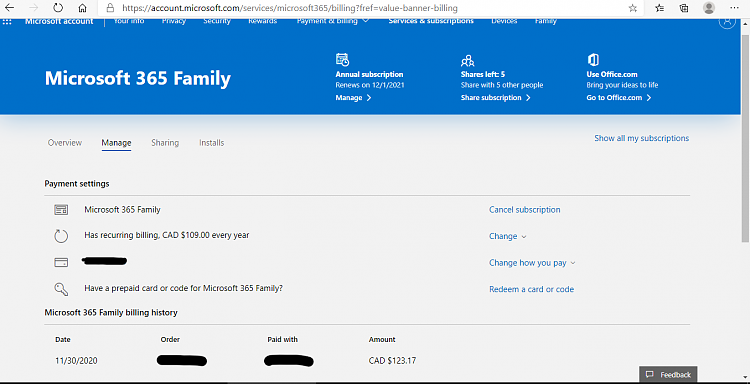New
#1
microsoft 365 installing office pro plus 2019
Hello, I have registered for a free trial of microsoft 365 about 3 days ago and I used the installer in my microsoft account to download microsoft 365 but when I use the online installer, it installs microsoft office 2019 pro plus instead of Microsoft 365 and it even looks a little different I dont have the white ribbon like most microsoft 365 users have. Why is this and How can i get an official microsoft 365 which looks like what most tutorials on youtube when they are using the latest version of microsoft 365. Thanks


 Quote
Quote