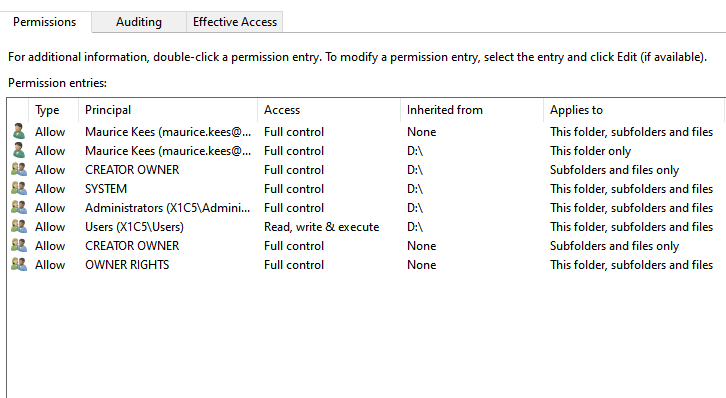New
#1
Can't install MS Office after removing windows.old folder
The troubles started after I deleted windows.old. Somehow MS Office was gone after that. There were several more issues: Indexer was turned off, a store app gives an error at boot, but the most frustrating one is that I cannot re-install Office anymore. It just cancels the installation about halfway, with the following error message:
Something went wrong
Sorry, we ran into a problem accessing a required file. Plase check that the installation source has the correct permissions, then try again.
Error Code: 30015-45
I have tried SFC (no problems), DISM (no problems), In-place windows update (could not finish). Anyone who can help me out?
I have the 20H2 update.


 Quote
Quote