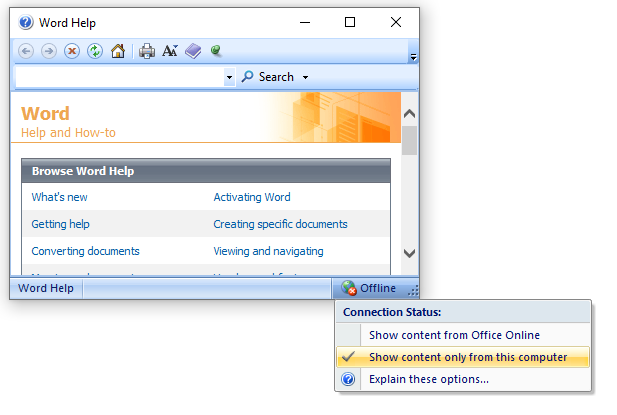New
#1
Re-Enabling Office 2007 local Help pages
I'm another old scrooge happy with what I've bought and paid for (Win 10 + Office 2007)
but very displeased when MS seems to interfere with what formerly worked long after retirement in 2017.
I was quite happy with the local help available in my older fully installed version.
I very rarely need it, but "rarely" is a long way short of "Never".
If I pressed f1, I used to see something like
"No help available online... Do buy Office 365 or use local help"
Now I get "No [local] help available" in the LH pane, which is just not true.
I set Flight mode, removed my Ethernet cable, and pressed f1
Lo and behold...
So, local Help IS available. All I want to do is not visit a certain MS Website
To do this I think I need its IP address and loop it back on the LMHosts file?
My questionsWill this work? WHat would be the dangers (if any?)
How can I discover the IP address resulting from my Office F1 keypress
I would be happy to report back if it seems to work
spilly
Last edited by spilly; 04 Nov 2020 at 09:38. Reason: change of title




 Quote
Quote