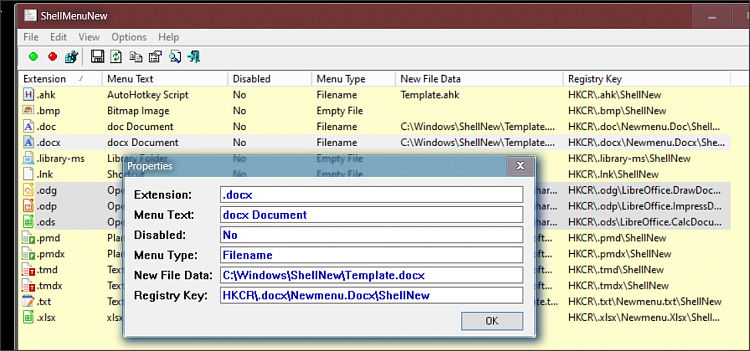New
#1
Word Context Menu Item Missing
Hello I am having a problem related to the above topic. My menu entry for the Word Document is missing from the context menu. The registry key is there, but the menu entry is not. I am using the Office 365 x64 version.
I already wrote here but did not arrive at a solution.
What I have already tried:
1. Win+R -> WinWord /r
2. Registry:
[HKEY_CLASSES_ROOT\Word.Document.12\shell\New]
@="@C:\\Program Files\\Microsoft Office\\Root\\VFS\\ProgramFilesCommonX64\\Microsoft Shared\\Office16\\oregres.dll,-2"
[HKEY_CLASSES_ROOT\Word.Document.12\shell\New\command]
@="\"C:\\Program Files\\Microsoft Office\\Root\\Office16\\WINWORD.EXE\" /n /f \"%1\""
3.
4. Reinstall Office 365
5. Putting a "WORD12.docx" file in "C:\Program Files\Microsoft Office\root\vfs\Windows\SHELLNEW" and modifying the registry to:
Code:Windows Registry Editor Version 5.00 [HKEY_CLASSES_ROOT\.docx\Word.Document.12\ShellNew] "FileName"="\"C:\\Program Files\\Microsoft Office\\root\\vfs\\Windows\\SHELLNEW\\WORD12.docx\"" "NullFile"=-

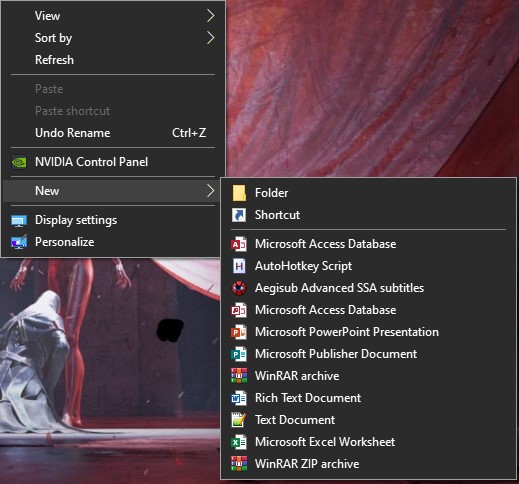
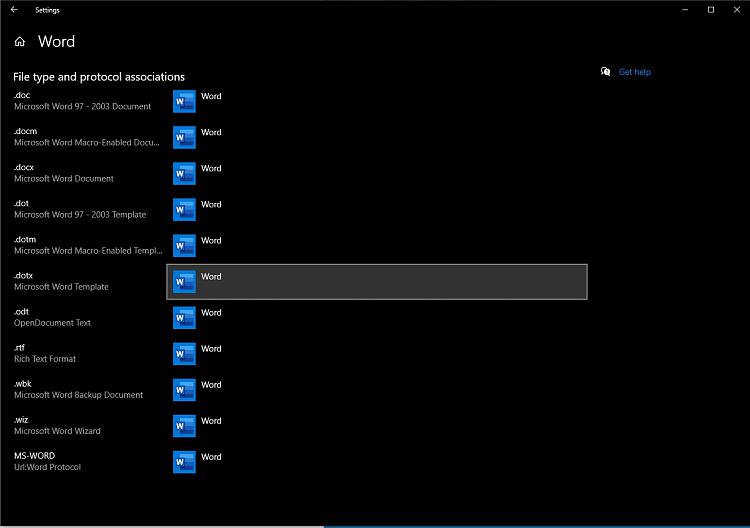

 Quote
Quote