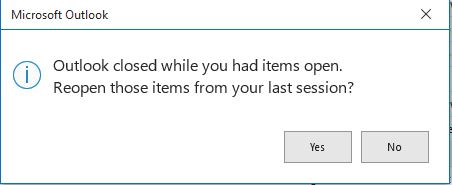New
#1
Outlook 365 Folder Pane Keeps Resizing
I have recently started having problems with the Outlook 365 folder pane resizing itself.
Has anyone else found this? Is there a way to stop it?
I am not sure as to what version this started happening. Maybe the version I am currently on now, which is 16.0.13231.20250 (64-bit).


 Quote
Quote