New
#1
MS Word Activating URL LINKS when I Cut - Copy and Paste
Good afternoon I hope everyone is safe and well? I just have to minor queries Please?
1] MS Word activating any URL LINKS when I Cut - Copy and Paste from anywhere into a Doc
2 I have just installed the Latest Update I was going to delete my old USB Bootable and install the latest version on it for a clean install. Is there anything else that I need to know I have backed up to my Ex HDD Etc I am try ing to use
With Office (Only use Word I have the data of purchase on record BUT the last time after a Reinstall MS Word word not honer it, I have had it for years but the first six months MS had to keep reinstalling it because it kept Crashing?
Is there anything I need to do before the Clean instal Re advise MS I am going to Reinstall thanks, Regards Dasha
Win Ver 2004 (19041.508)


 Quote
Quote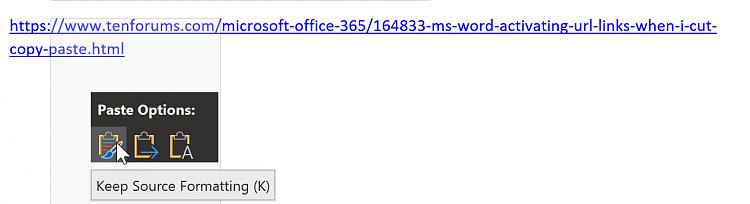

 2004 (OS 19041.508)
2004 (OS 19041.508)
