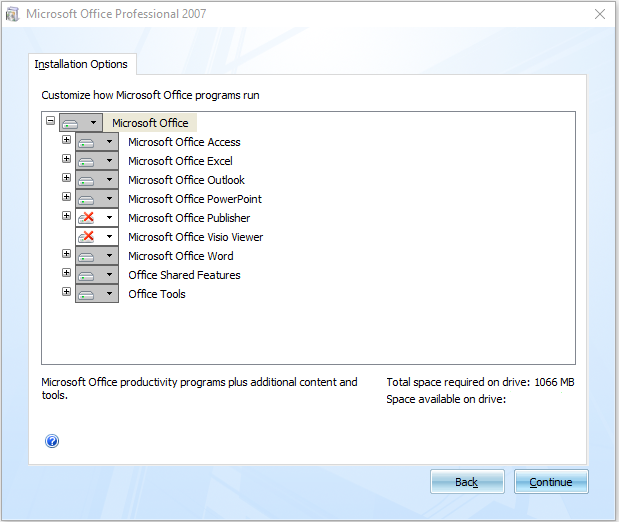New
#1
Old copy Office 2007 vlk and selective install
Hi, I had to reinstall Win10 with new mb. Now trying to re-install my old copy of Office 2007 (pretty sure it was from my very old former jobsite with vlk) and I want to selectively only install Word and Excel.
But when I click setup.exe, it does not give the option for custom install, and loads the entire Office suite. No option to pick and choose.
Last time, years ago, I hit a key combo that let me do a selective install of only what I needed, but can't remember or find a reference.
Thx in advance


 Quote
Quote