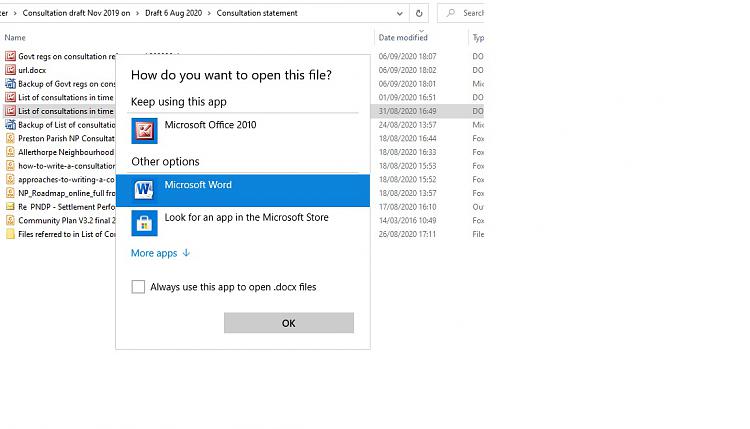New
#1
Using Word 2010 - have lost app association to .docx
I have owned my brand new win10 desktop for a couple of weeks and have installed my copy of MS Word 2010 on it and am using it very much as I have a big community project I have been putting in big hours on. Now suddenly I have just lost the application association that I had for .docx files. When I try and open a Word file, instead of opening Word 2010, as had been happening, the computer suddenly kept trying to start me off on Office 365 and open an account, which I do not want. Why has this just started?
So I uninstalled Office 365 and then went to try and make an app association using “default apps” in the MS terminology, but I was not offered the choice of mentioning anything useful like MS Word, so I chose Microsoft Office (A very bad choice I now suspect)!
When I looked at default applications by file type (see below), I do see Office 2010 mentioned for .docx and when I click on it I see a message saying no installed application! Clearly that is not so as the middle column has already mentioned Word 2010! There seems to be no way to get things back to where they were.
But now if I double click on a Word file (file type .docx) I see the following. I also notice that now all my .docx files have the red Office icon replacing the blue Word one in all File Explorer views. :-(
So do I need to open the app store? I don’t think so as it will not give me access to Word 2010 I feel sure.
See the screen below for the display I get showing the default apps on offer. Where are the document types used by Office? I now find (see RHS of snip below) I may be able to correct it by altering the Registry, to change what some code not under my control in my PC has altered without my permission. I may be able to do this but I know it’s risky and I consider that I shouldn’t have to in this day and age. BTW, The right hand part of the screen snip shows a forum post that I might try – could an expert please advise me?
Funnily enough, I can pick up a .docx file and drag it into a blank Word 2010 document previously opened from the list of icons in the taskbar, where I have the one for Word 2010 placed. The result is a graphics box inside the otherwise empty file, (see below, with the box selected)
and if I double click on that, the file opens. So some sort of associations are there, somewhere.
I can also use the "Open" menu item in Word 2010 to nagigate to a .docx file and open it OK.
I really would appreciate getting this mess sorted out. All help appreciated!
Kind regards,
Jon
PS Windows10 version is Version 1909 (OS build 18363.2082)






 Quote
Quote