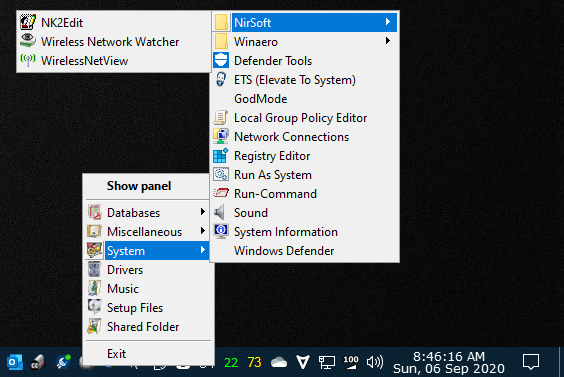New
#1
Using Office XP Shortcut Bar
Hi,
I like to use Office XP Shortcut Bar on right side of desktop to launch preferred applications.
Installation was fine for Windows10 v2004 and it shows the bar as expected.
But when I drag a shortcut to the bar, the shortcut icon is missing and when I click on it, it opens a popup error message saying "It is not possible to execute this program or open this file."
Note that when I drag a shortcut to the bar, this adds the shortcut to C:\ProgramData\Microsoft\OFFICE\Shortcur Bar\<Bar Name>
and in this folder the shortcut icon is visible and double click on it open the application normally...
See attached image.
What could be wrong here, or something that can be done?
Help appreciated.
Thanks!


 Quote
Quote