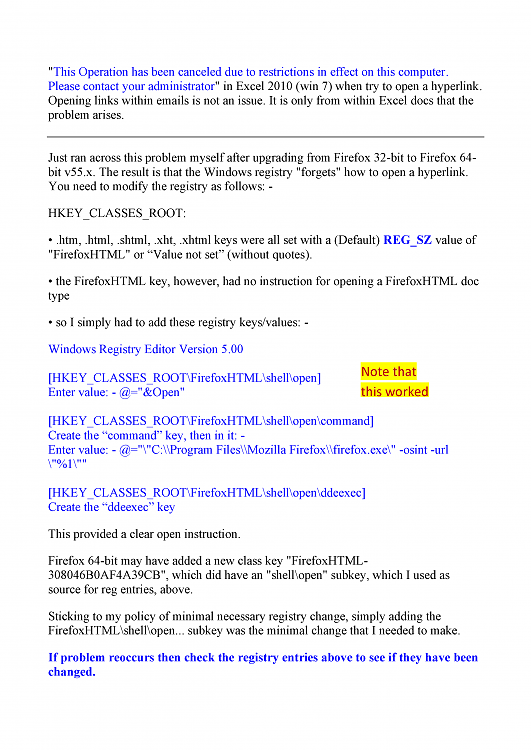New
#1
Outlook 2010 is preventing the use of links
I run up-to-date Windows 10 (2004) on a PC. I am still using Office 2010.
Since yesterday (30th August, 2020) I have been unable to use any links which occur in my received emails - I could before. When I click on any link I get this message:
"This operation has been cancelled due to restrictions in effect on this computer. Please contact your system administrator."
Now, I am the system administrator, and I certainly haven't put such a restriction into effect. Sadly, I don't know how to remove this restriction either.
Can anyone help me with this, please?
Cheers
Ralph


 Quote
Quote