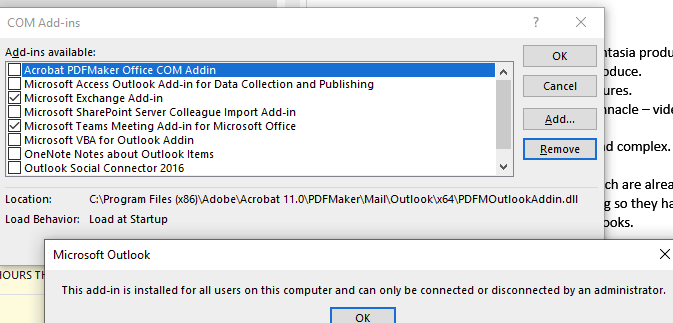New
#11
outlook startup problems -Adobe pdf maker
-
-
New #12
-
New #13
Did you read the message? Outlook is saying there are multiple user on the PC using said add-in.
Anyway, I'll leave you be to figure it out.
Peace:)
-
New #14
Yes, I read it(!) - but interpret it as saying it is installed for all users, and only admin can change that configuration option, which it appears to do, but not really...
(There is really only one user on the machine (other than admin), me & admin logins are all that there area.))
-
-
New #16
Related Discussions

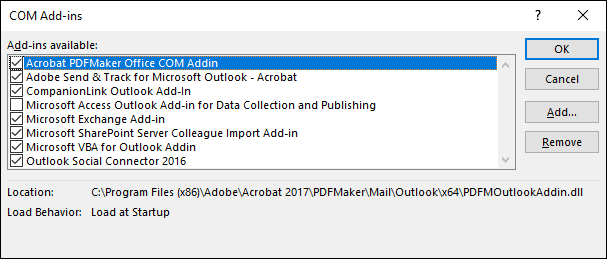

 Quote
Quote