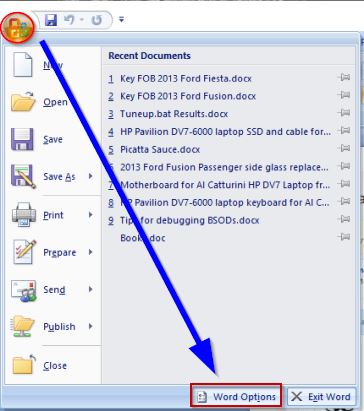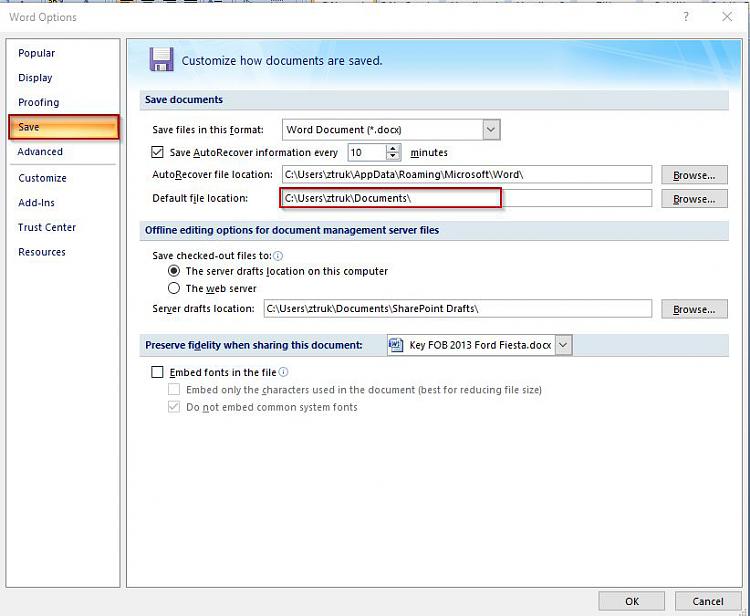New
#1
Can word processor documents be sent to desktop vs Documents folder
Using Win 10 on Dell desktop PC
Is there a way for documents in Microsoft WordPad and other word processors to be saved to my desktop directly rather than the default which is to Documents?


 Quote
Quote