New
#1
No method to disable Outlook 365 metered connection warning.
I've been using multiple webmail connections through a browser for years and finally took the plunge to activate all 5 email services using Outlook 365.
It's great to finally have all my email services in 1 location and Outlook 365 has some great features but... every time I reboot I get a metered connection warning and require a 'connect anyway' response. And often this forces me to jump hoops for my gmail two-factor authentication. I may require to ditch the two-factor authentication thing unless I find a suitable Tweak but that still doesn't fix the 'connect anyway' requirement.
I've searched and found the only solution posted is to change the 'set as metered connection' to off. Well that's simply brilliant, NOT.
I choose to set the connection as metered because I'm on a Wireless internet connection (very expensive) and it's another method to prevent Big Brother MS from suddenly and without warning, updating my OS (1809) and costing me a small fortune in data overage charges.
I would really appreciate any words of wisdom in how I can hide my metered connection status from Outlook 365.
Thanks in advance for any ideas.
Michael

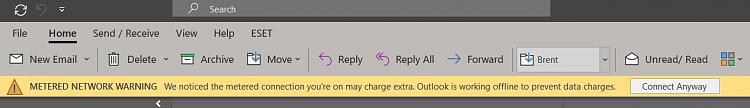


 Quote
Quote
