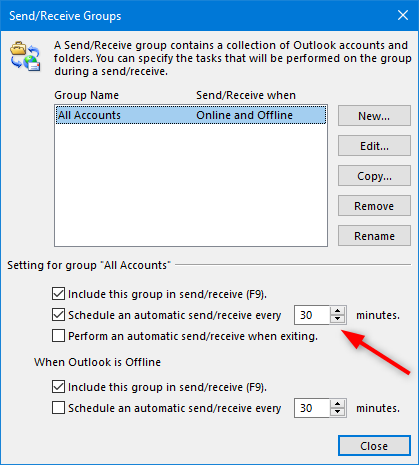New
#1
Not receiving emails in Outlook 2013 except when toggling offline mode
Windows 7 32bit 7601
Recently Outlook 2013 has stopped receiving emails or is receiving emails inconstantly. I have checked and rechecked the server settings with Spectrum email and everything checks out and I get the emails just fine on my iphone using the same server settings. I uninstalled AVAST, quick repaired and fully repaired MS Office 2013 as well as completely reinstalled office, started Outlook in safemode and disabled all add-ins in normal mode. I even click the send and receive button but no emails come through. After weeks of trial and error the only way I have been able receive emails temporarily is to toggle Outlooks offline mode. When I toggle it off, then on again emails come through immediately for a certain period of time. Then I will notice emails don't come through anymore so I toggle Outlook's offline mode again and 20 emails come through as if the emails were stuck or as if Outlook automatically goes into offline mode even though it says it is not. Oddly enough I can send emails just fine with no delay. So sending of emails works perfectly and without issue even when receiving emails doesn't work.
I am stumped. Any suggestions?
List of things I have done so far:
1. I uninstalled AVAST so there is no more antivirus software currently installed or turned on.
2. Performed a quick repair and full repaire of MS Office 2013 through control panel using the "change button".
3. Completely reinstalled MS Office 2013.
4. Started Outlook in safemode.
5. Disabled all add-ins in normal mode.
6. Clicking the send and receive button but no emails come through.
7. Checked and rechecked server settings.
8. Sending of emails works fine even when receiving emails doesn't work.
9. Created a new Outlook profile and problem persists.


 Quote
Quote