Hi Sygnus,
2) Is Office 0365 activated and listed under your Microsoft account online?
Yes, Word, Excel etc show they have registered OK, not sure about Outlook as I can't open it!
^
That doesn't make any sense. If you have Office 365 which includes Word, Excel, PowerPoint, Access, and Outlook, that package will show up as a single Office 365 package under your account. They wouldn't show up as individual Office packages unless you purchased them that way.
4) Does the troubled account actually require an exchange account?
Yes, it is my account I use for any off my out of hours work, had it for years, it is now a exchage 2019 hosted with Fasthosts.
^
That sounds somewhat "confusing" and I thus wonder if the account is indeed an Exchange Account... What is a Microsoft Exchange account?.
A Microsoft Exchange account is a work or school email account. The organization that gave you the Exchange email account is running a Microsoft Exchange Server, or is using Microsoft 365 which uses Exchange Server to provide email.
If it is an exchange account you'll need to contact the admin for your issues as they are the ones responsible for administrating access.
5) If so (#4) have you contacted the admin for the account to insure you have the correct credentials?
Yes, and they have sent me a walk through which I have followed (and it failed) and sent all the screen shots back to them, am now awaiting there responce.
^
Hopefully they can provide a solution and answer if the account requires an Exchange service.
If anyone is intrested in logging onto my PC they are quite welcome (accept for scammers, fraudsters, and general ar**holes

)
^
Thanks but the only PC's I log into are family members.

 Quote
Quote System restored back and started again. Will create account and setup office as you suggested then switch back to local account.
System restored back and started again. Will create account and setup office as you suggested then switch back to local account.
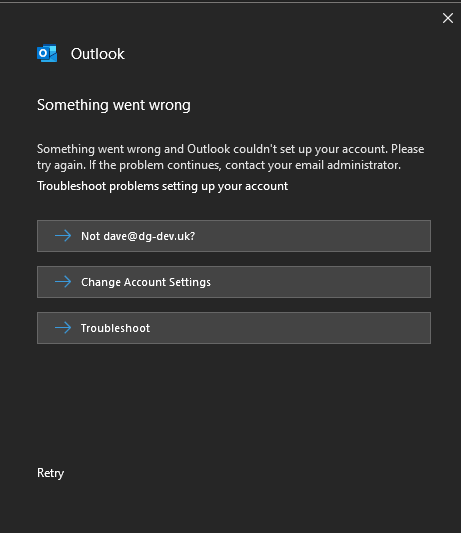
 )
)
