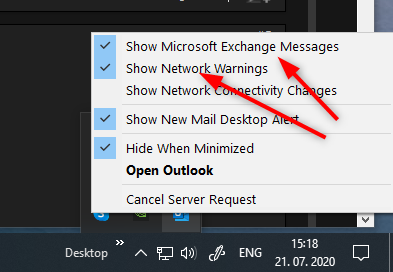New
#1
Outlook 365 Hide When Minimized | Randomly Displays On The Taskbar
I have Outlook 365 64-bit running permanently on Windows 10 64-bit. I have the tray icon setting "Hide When Minimized" selected, but the icon randomly shows on the Taskbar and I have to click on it and minimize it again to hide it from the Taskbar.
This never happened with Outlook 2019 or any previous versions that I used before switching to 365.
Is anyone else experiencing this?


 Quote
Quote