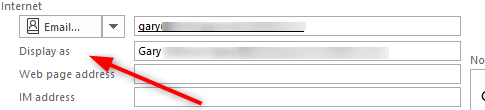New
#1
Outlook - display name of receiver
Outlook displays only the last name of the receiver (Sent To), whereas the address book entry within Outlook, of that receiver, is 'compleet', i.e. all name fields are with first name, last name.
How come?
Or better, how to correct this?
Thanks!


 Quote
Quote