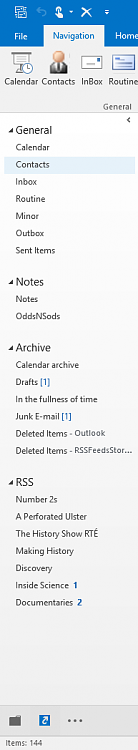New
#1
Need help with Importing Outlook. pst from restored external hardrive.
My wife's Win7 hard drive crashed (with Outlook 2007) and it has been rebuilt/restored to an external USB drive by a drive rescue company (our regular Acronis image backup did not have the .pst file).
She has been using a brand new Win10-Home 10.0.8363 computer with Office 2016 for several weeks.
She desires to retrieve at least her 1-200 saved email addresses off of the old drive.
Based on past experience, I know I can probably Copy the old outlook.pst file directly onto the same location where the Win10 copy is and it will overwrite the existing Win10 file, erasing the current data.
1. Can I instead Import the outlook.pst file to Win10 from from the external rescue drive even tho it has not previously been "Exported"?
2. Will using the Import function just Append the old data to the new and not delete anything on the Win10 leaving the new combination of both on the Win10?
3. Will that bring over all her old Incoming/Outgoing emails as well?


 Quote
Quote