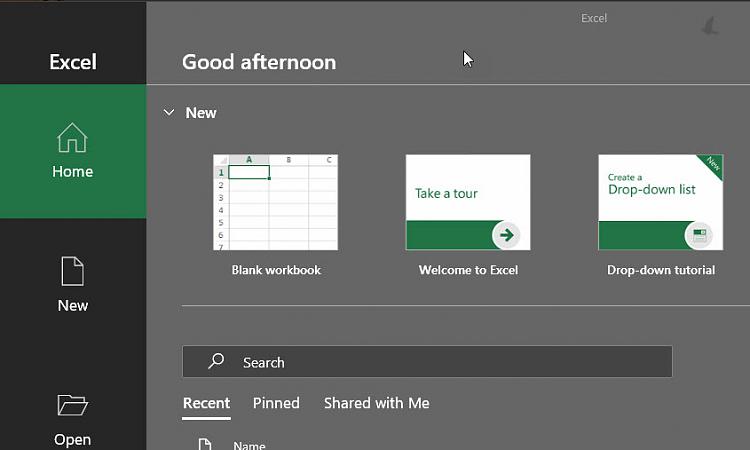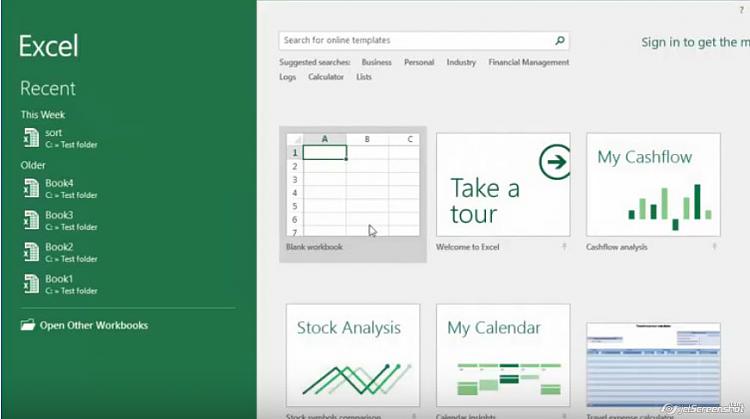New
#1
Excel 2016 Start Screen
I am running the very latest version of Windows 10 and Office 2016.
I haven't used Excel in a long time until just a few days ago. I was following some instructions about the Excel Startup Screen. The instructions I found online shows a completely different Startup Screen layout versus the one I have. I definitely have Excel 2016 and the instructions are for the same version. Can anyone shed any light on this as to why mine is different and how I might be able to change it to match the instructions I see online? Attached is my version of the Start Up screen.
Thank you.
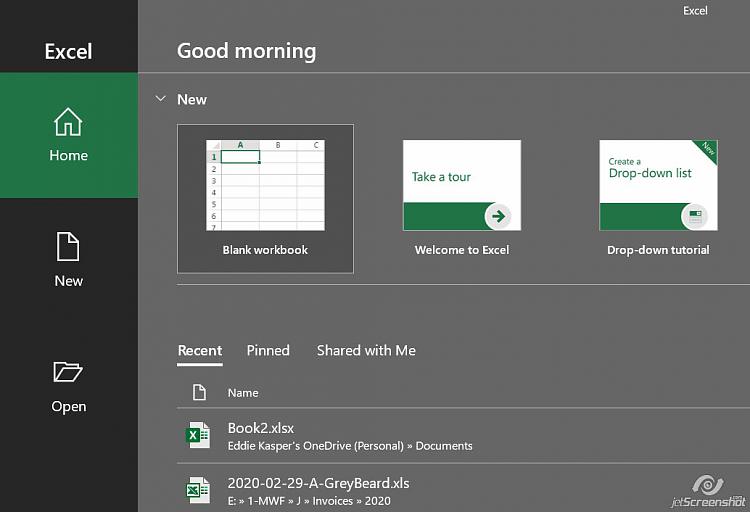


 Quote
Quote