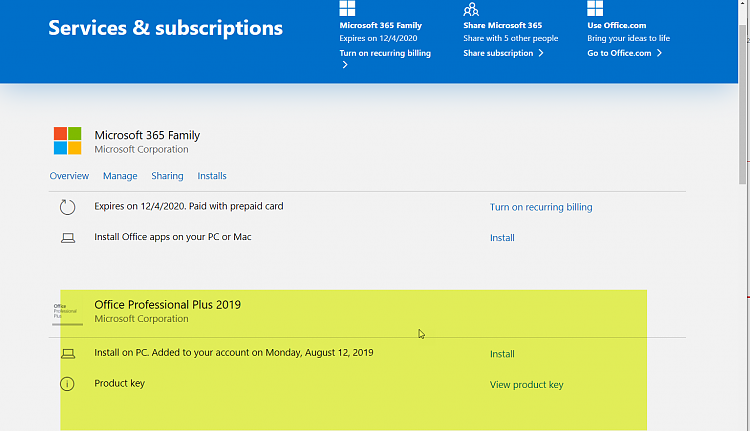New
#1
2nd Installation of Outlook 2019 & Office 2019.
I purchased Outlook 2019 & Office 2019 (Word/Powerpoint/Excel). I have authentic 1-off installation keys for both and installed both on my Win 10 installation. I may well be forced to do a clean re-install of Win 10; wiping all the apps and files in the process. What is likely to happen when I come to install these packages for a second time? Are the keys likely to be rejected as already installed, and if so what are the steps to recover?


 Quote
Quote