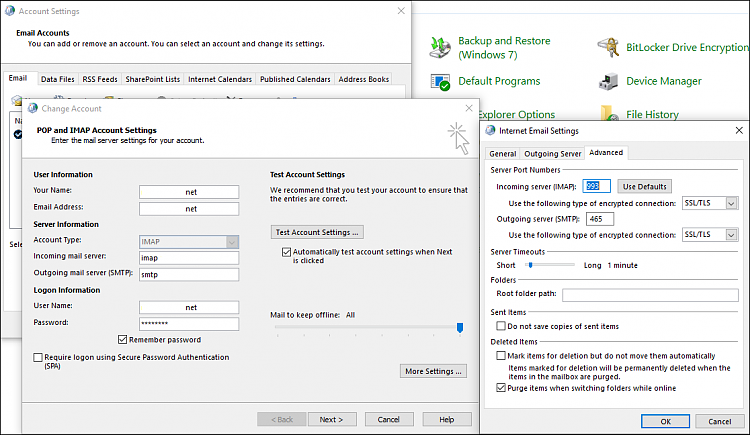New
#11
Sygnus21,
Q1: Running app on Samsung S/10+ which works as expected. Desktop is the problem.
Q2: I created the folders in Win10 Mail. Cox webmail, Samsung mail, and Outlook on Samsung all have the folder structure and I make changes to the contents of the folders from any of these. I don't access the .pst directly.
Folder name case is my convention so that I can spot my folders quickly. Use the convention on all apps for my benefit.
I don't know what you mean about different structure. I would expect all mail programs to shoe the same folder structure.
- - - Updated - - -
Since I was not having success, I called Cox Customer Support. After logging into my system and looking around for a while, he informed me that my problem was one of many that have been reported on Cox webmail. He said that it is their program and provide it for free if you sign up for Cox Internet service. Since they don't charge for it, he claims that they have no incentive to develop it further or fix bugs. In fact he said that Cox is going to drop the program all together. When I asked what i should do with my email problem, he told me to use Gmail instead! When I griped that I would have to inform hundreds of people of the change of my email address, he said to link my Cox account to my Gmail account. But he couldn't assure me that it would work reliably and it would only be good until Cox stops offering email services, He also said that Cox has stopped allowing users to create additional email addresses to prevent expansion of Cox email. Not a great response from a large supplier of Internet, phone, and cable throughout the US!!
- - - Updated - - -
test


 Quote
Quote