New
#1
HELP with office profile pic!!!
hi, i changed my microsoft account picture.
i open outlook 2016 and under --info-- it has a old picture and when i select change it brings me to my microsoft account
in outlook under office account it has the right image, so theirs 2 images...
here is the screenshots!!basically my avatar here is the pic i want thier! i only know outlook.com and microsoft .com and i updated them!
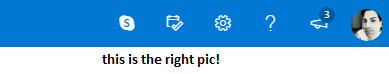
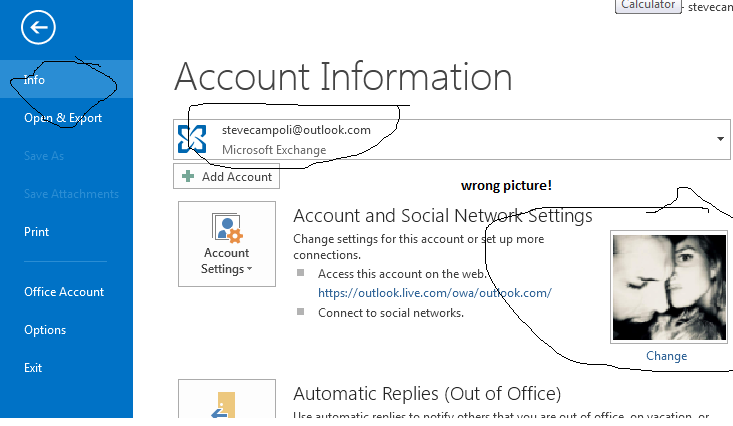


 Quote
Quote
