New
#1
How do i set a table cell to autofill?
Hi TenForums community, I currently have a task at hand and i'm not too sure how to solve it.
I would like to automate the rightmost column on the RISK Ratings based on Likelihood and Impact.
For example, under Risk 1, if i were to click "rare" as the likelihood and "insignificant" as the impact both from their own dropdown lists, i would like the risk rating to be automatically filled as "Low" with reference to the colourful table above.
Another example would be if i chose Rare as Likelihood and Catastrophic as the Impact, i would automatically get back the risk rating of Medium on the rightmost column.
Thank you so so much to whoever may have the answer to help me with this task.. <3
Am using Windows 10, MS Word 2016.

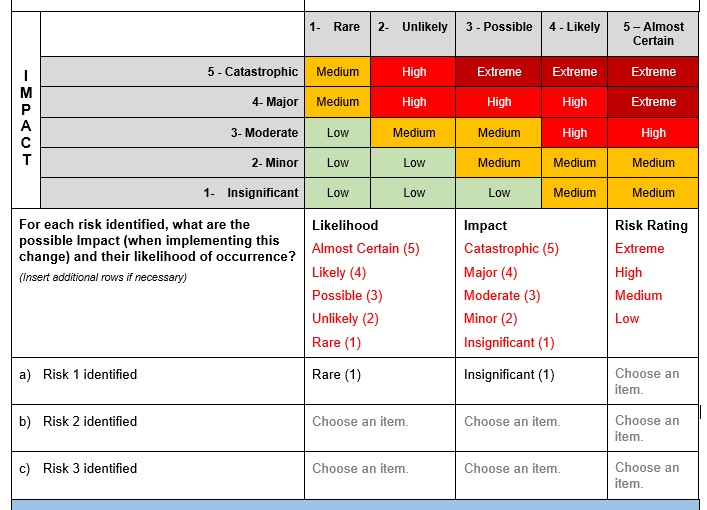

 Quote
Quote