New
#1
iTunes suddenly not syncing with Outlook
This morning iTunes stopped sync'ing my iPhone and iPad with Outlook 2013. Last night, I did a sync with my phone, no issues, and nothing changed in my system between last night and this morning. I block MS Updates.
Both iPhone and iPad are at iOS 13.3.1. iTunes is at 12.10.3.1. It was at 12.10.4 but I downgraded it because I thought that might have been the problem. I uninstalled and reinstalled Outlook and iTunes (using Revo Uninstaller Pro), but the problem persists.
I have been using iTunes with Outlook for probably 6 years now, since I first got an iPhone. Here is the very odd message from iTunes, when I selected the info menu item from the left side menu bar in iTunes.
I called Apple support, but they were no real help. The support person wanted me to use iCloud for sync operations. I have always used a USB cable, never any issues. With iCloud, there was a show-stopper issue for which the support person had no answer. iCloud will sync a maximum of 4094 calendar events and I have over 5000. He told me to remove calendar entries, but I can't do that because I use Outlook in my consulting practice, and I need to have records of past work.
The really weird part is this: This problem is on my desktop system. My laptop has the identical configuration for Outlook and iTunes. But on the laptop, iTunes does detect Outlook.
I don't know how to convince Apple about this problem, because they don't seem to have a remote control capability for Windows, just for the iPhone.

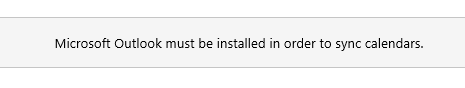

 Quote
Quote

