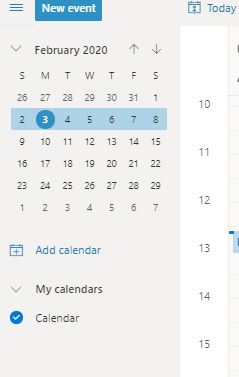New
#1
Outlook.live.com Calendar not Showing Appointments
All it does is show "Loading your Events" in both Chrome and Edge.
Creating a New Event using the button top LH corner of Outlook then causes the appointment to appear. The calendar is synced to my iphone calendar which displays everything ok
I've used the fix here: https://answers.microsoft.com/en-us/...3-0745c7f9a633 without success. I used it on Chrome without private browsing.
What ideas do you good people have?

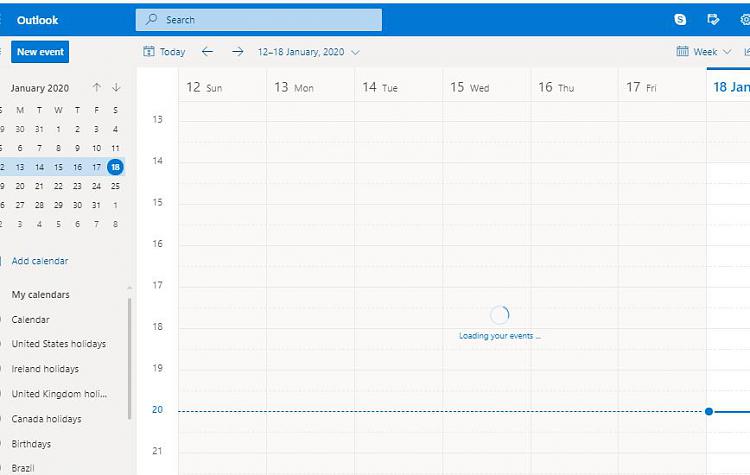

 Quote
Quote