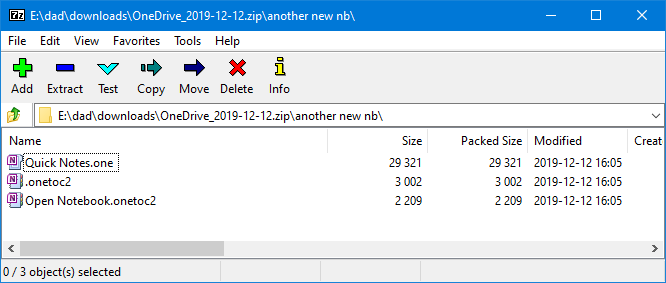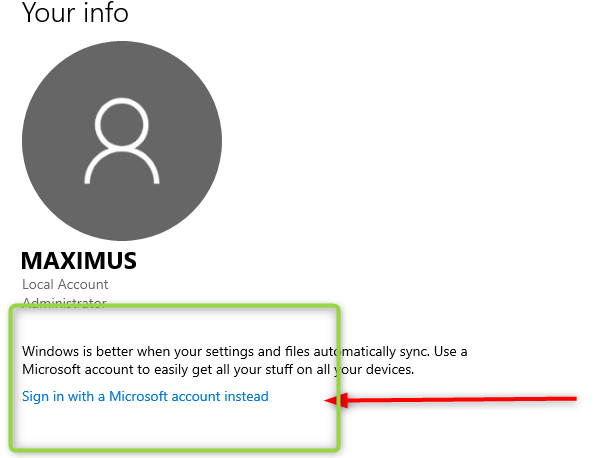New
#11
One note
Re my attachment: you are right it is One drive and I will put my excuse for posting it as a seniors moment. I tried the right click and got to export my Notebook as a zip and extracted to My notebook with a zero byte file ".onetoc2".
Nothing has changed and I can still click on "Allan's Notebook" and brifly see the contents.
I don't know any one with Office, but the afore mentioned ".onetoc2" doesn't appear to have anything in it. My Notebook under Documents in Onedrive shows it to be 37kb.
I see in the info on Onenote file that it was shared in november. That is when the trouble started. One thing I did that may be responsible for my dilemma was to go through a procedure to load One Deive to a Linux OS. Maybe that procedure violated MS's privacy or security in place.
mngerhold thanks for your help; you went to a lot of trouble there; much appreciated.
I'll try the export later on my W10 OS.


 Quote
Quote