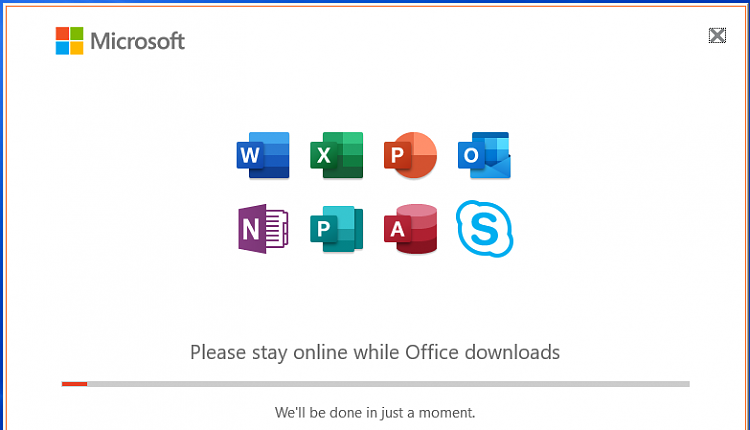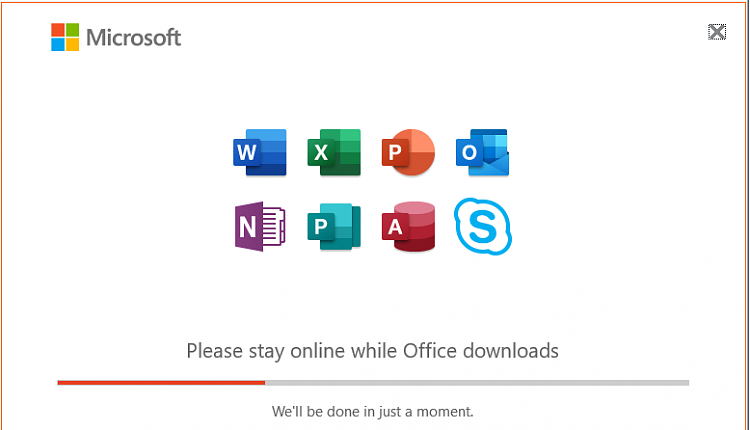New
#1
uninstall an update for office 2016 professional - excel problem
I am running MS Windows 10 Home edition (version 1803 build 17134.1006) on this computer and I have MS Office 2016 Professional installed as well. A few days ago Office did an update and since them my excel workbooks that I have put check boxes in started giving me all sorts of trouble - with opening the workbooks, entering info and just plain not opening at all. When I can get one to open all of the check boxes are gone now. I am not having any issues with MS Word, all the issues seem to be with excel
I was trying all sorts of things, including installing Libre Office to open them and I can open them in Libre Office - but that seem to be taking a really really long time to open them, probably because of the size (in binary they are between 1000 and 3500 KB in size) and the checkboxes are all over the place when opened in Libre Office / Calc so that is not much help at all.
I did look in control panel > programs and features > and selected to view installed updates and there are no updates showing for any of October at all. This morning I looked again, just in case I missed seeing it and now when I open up the view installed updates it does show the updates, but no information on the date, type or size of the updates. Not sure what the heck that is about either.
Aside from taking a backup that I made of my computer and restoring my computer to that is there any way to fix excel so that it works like it was last week?
I have been putting off allowing Windows to update my computer to the 1903 version or whatever number it is at now since I was not given the opportunity one night to shut down without allowing windows to update but did not like it and immediately rolled back, but that was about a month ago.
Any assistance would be greatly appreciated. Thank You So Very Much
- - - Updated - - -
I forgot to mention that I have also going to control panel > programs and features > right clicking on MS Office Professional 2016 > change and doing the quick repair as well and that has not helped either


 Quote
Quote