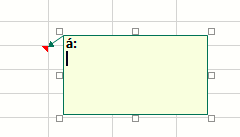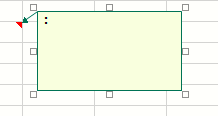New
#1
EXCEL 365 Options-General
There is a placeholder for "username" under the heading "Personalize Your Copyof Microsoft Office". The default entry is/has been my Windows login name. This entry appears in the comments, or notes, added to
the spreadsheet. I am looking for a method to prevent this from appearing in notes/comments. When I erase it with the intent it will be blank, my windows login name reappears. When I use a blank space ":" still shows in the comment. I prefer nothing to be in the note/comment except the actual note. Any ideas? Thanks. This is not a user permissions question because I am the owner and administrator or said pc and software.
- - - Updated - - -
No takers?
Last edited by MachineLanguage; 04 Oct 2019 at 09:52. Reason: Typos

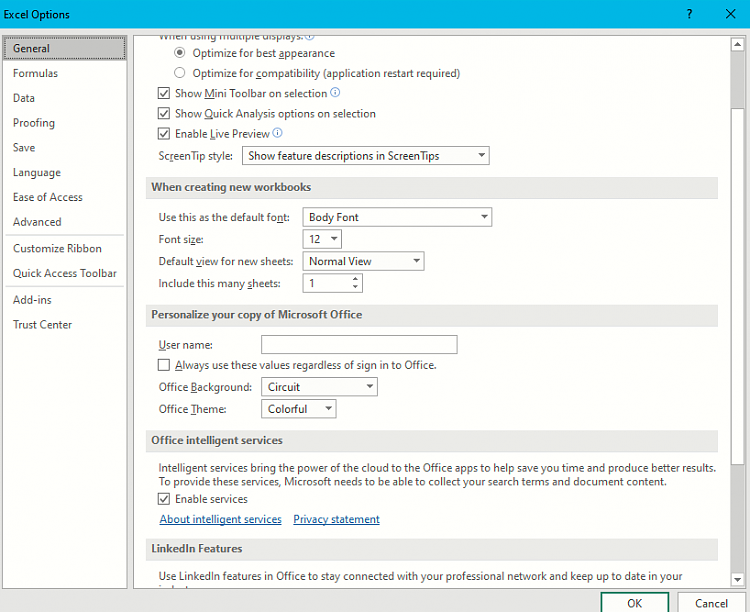


 Quote
Quote