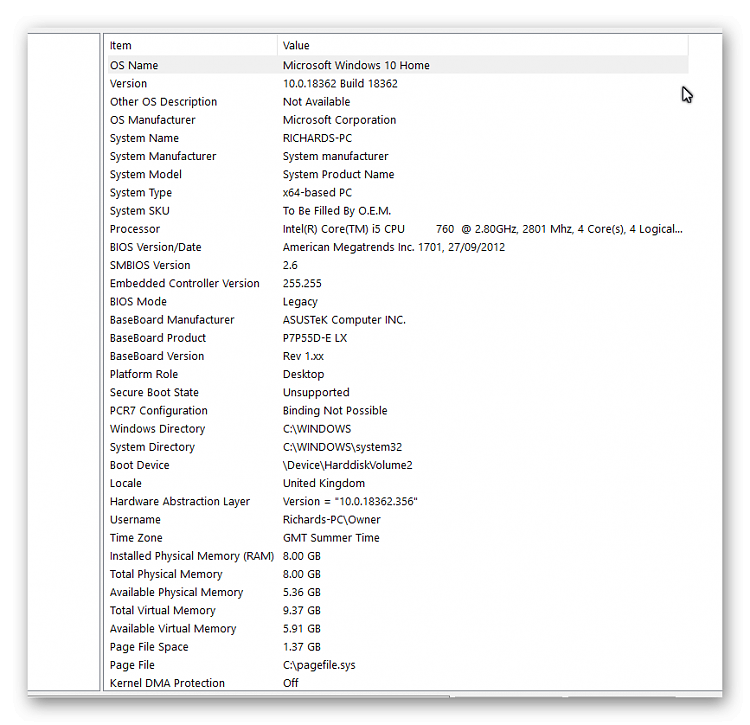New
#31
Hello again
I just downloaded and installed the tool from MS support as you suggest, agreed to everything, once it was installed it came up with a box saying no Microsoft applications were found on this PC.
Then a box came up and said we've completely uninstalled office from this PC? however! it hasn't!!???


 Quote
Quote