New
#11
MS Outlook 2007 set up mistake
-
-
New #12
Unless you have your own Microsoft Exchange server if you're using an Exchange account that admin controls access. I've got an Exchange account through my college institution and they control access. Not me.

It's why I ask if the email account in question requires it to go through MS Exchange?
What is a Microsoft Exchange account?
Anyway while that question doesn't solve the issue at hand - not being able to delete the account, it does go to why you may or may not need it (Microsoft Exchange Account).
As to the issue the dialogue box is telling you what to do. So if you've got an old backup file you could add that as a data file, then delete the troublesome account. Or as suggested uninstall/reinstall the Office and start fresh.
Good luck
-
New #13
Why are you setting up your Outlook email to use MS Exchange?
You have the choice of POP, IMAP or Exchange {EAS**} email access-retrieval methods.
- If you had Outlook 365 / Outlook 2019 you 'd be forced into setting up as an EAS - it is the new default. Doing something else is possible but difficult.
- With Outlook 2007, we have an open choice of which method to use.
- For info only, What’s the Difference Between POP3, IMAP, and Exchange - HowToGeek
Denis
** Added on 24 Sep - I don't think it is relevant to the current problem but I should not have used the term EAS in relation to Outlook 2007. The desktop versions of Outlook now only work with pop, imap {just email} or the full Exchange facility. This was explained in Outlook.com - Switch Account to Microsoft Exchange - SlipStickLast edited by Try3; 24 Sep 2019 at 12:57.
-
New #14
Head is really spinning now! showing the extent of my ignorance, as far as I'm concerned it's a pop email and when I installed MS office I just set my email up in there.
It's all getting a bit technical now so the re-install option seems easier to me, however! I'd have liked to access all my old mails saved in there (receipts ect').
I can still access my old account on this PC which will give me access to email but I've forgotten how to save/export mails into a backup folder.
-
New #15
The thing that has caused you all these problems is not pop but an entirely different type of email retrieval method. I also use pop.
I can explain what you need to do before installing so you do not lose anything. Ask any questions you want because reinstalling will overwrite things and you do not want that.
1 Paste this location into your File explorer address bar %LOCALAPPDATA%\Microsoft\Outlook
2 You will now be looking at the default location Outlook uses for its .pst file and also .ost** file
3 Copy any pst or ost file you find there to somewhere convenient such as your Desktop or, since you mention multiple user accounts on the computer, a USB stick.
4 This achieves a complete backup of the Outlook user files for your user account - emails, contacts, calendar items, notes, .... It does not backup Outlook settings, such as toolbars, but you have not expressed any interest in them.
5 If you have multiple user accounts on your computer then log into each of them in turn & do the same for every account but perhaps put them into subfolders so you can see later on which user it came from. I mention this because you said I can still access my old account on this PC which will give me access to email
6 My expectation is that the 'old account' has a pst file which will contain all your old emails but the new account has an ost file which will not have anything useful at all because that's the nature of ost files.
** This ought to be waste of your time because everything in an ost file ought to remain on the email server anyway so you can get it all later.
By the way, after reinstallation you will need to recreate the email account in Outlook.
- Make sure that you choose pop because that is where you went wrong before.
- When you have the new pop account & Outlook up & running I can guide you through opening & checking each of the pst & ost files you backed up in order to get them into the new Outlook pst that installation will create. I am only holding back because I am worried about overloading you at the moment.
- Do tell me what pst files you found so I can address each one in turn.
- Are we talking about an outlook.com email address, by the way?
I would wish you luck but you really will not need any,
Denis
-
New #16
Just a quick reply before looking where you instructed, my mail is just mail address that you get when joining an ISP.
I know I can view mails on web in my Plusnet account but I prefer to use this.
I'll try and achieve your task.
-
New #17
I just wondered which ISP [outlook.com or gmail.com or fredbloggsonline services.com or ...] If you decide to go through a manual configuration of the pop account, you might want to check for some configuration info and, if it was outlook.com or gmail.com, I would be able to tell you exactly where to look.my mail is just mail address that you get when joining an ISP
I now realise that you have already said it's a plusnet email address. They provide their settings at How to set up Plusnet email - what settings to use | Help & Support - Plusnet so you will have the choice of manually configuring the email account in Outlook using those. Here are their settings from that page
Before reinstallation, in the account that can retrieve email, open Outlook Help and search for Add or remove an e-mail accountBy the way, after reinstallation you will need to recreate the email account in Outlook
then print it out [to paper or to pdf]. This will make it look more complicated than it really is. You will only want to use the sub-sections titled
Add a POP3, IMAP, or HTTP e-mail account
Add and manually configure a POP3, IMAP, or HTTP e-mail account
I can guide you through it.
DenisLast edited by Try3; 20 Sep 2019 at 11:36.
-
New #18
This is very frustrating as I set this all up when I first installed office 2007 but I'm getting so senile I've forgotten.
I've copied PST file onto separate disk and can see this in this account, If I un-install Office and re-install (don't think I can un-install outlook individually) my email address is what Plus net gave me years ago when first joining them (don't know if I should quote this on here?), will it be easy to set this up in ms outlook (I did it some time ago so it should be really).
Going back to start of thread I was setting up pop address in ms outlook when I incorrectly typed mail@plus.net instead of mail.plus.net
-
-
New #19
You will need to know your email address but you are correct - do not post it here as spammers can harvest email addresses from open forums such as this.
I just updated my previous post to include the PlusNet settings.
After reinstallation, Outlook might force you to set up an email account the first time you run it. Otherwise, just go to
Tools, Account settings, EMail, New.
Setting it up is straightforward and I can talk you through anything that gets awkward.
I recommend manual configuration because that method avoids accidentally getting into other email retrieval methods [IMAP, Exchange/EAS]. You'll see a poorly presented procedure in that Outlook Help page I referred to earlier on so I suggest you print that out before reinstallation. I can talk you through the whole thing without referring to that Outlook Help at all so just tell me if you find it is too poorly presented for you to use it.
Denis
-
New #20
I'm listening to the News Quiz at 18:30 [Radio 4] but will come back online afterwards if you are going to do this tonight.
Denis
Related Discussions

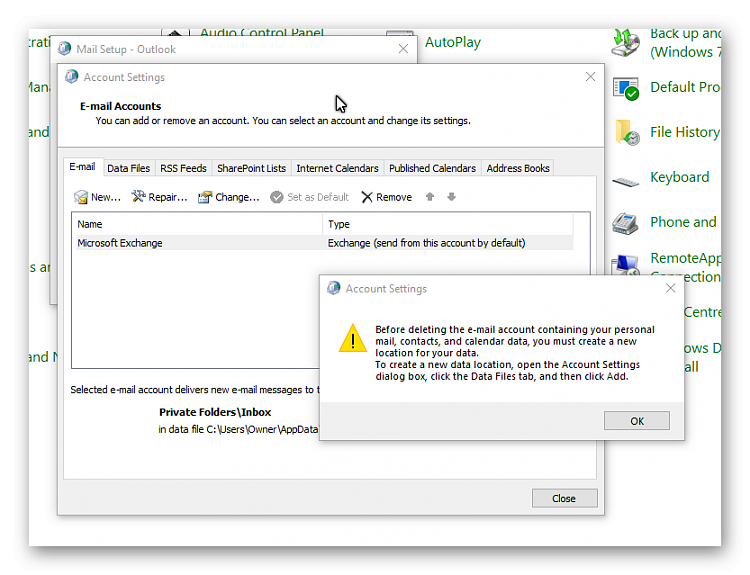

 Quote
Quote
