New
#1
Office 365 programs: Application unable to start correctly 0xc0000142
For a day and half now, I've been unable to run Office 365 programs. I have Windows 10 Pro, Version 1903, build 18362.267. It was updated 8/10/19 and has been working fine since. Windows does not find any new updates. Microsoft Office 365 - en-us, 16.0.11929.20254 is installed.
When I click on Word or Excel, the small red Office click to run window opens with the message "Updating Office, please wait a moment." There is a white x on this screen which when clicked, does nothing. After quite a bit more than one moment, the red window goes away and is replaced with an error. The title bar states "EXCEL.EXE - Application Error". (or WORD.EXE ...) The message box says "The application was unable to start correctly (0xc0000142)." and contains an OK button.
After this problem began, I have observed identical behavior at least 20-25 times when trying to start Excel or Word. The problem began sometime yesterday morning, but the exact order of events is a little fuzzy. I had started Defraggler Saturday and it had run for two days as there were a lot of fragmented files, but only about 5% fragmented. On Monday morning as Defraggler was affecting my productivity, I paused and eventually closed it.
Having observed that many of the fragments were due to a Windows.Old installation left over from the last update, I decided to delete this folder. I first started the Disk Cleanup utility, but didn't use this as it wasn't clear whether Windows.old would be deleted. Then I tried the "Clean Now" feature buried in the Windows Settings - storage menu. This ran for quite a while but didn't seem to be getting anywhere so I shut it down.
I then decided to try a manual delete. I used Windows Explorer to give myself administrative rights over the Windows.old folder and selected "Delete." This ran for quite a few hours until the file count was about 3.5 million. In this case I let it run because I could tell it was doing something. The delete finally completed in the evening. I'm not sure any of that is related but wanted to mention it as background.
Sometime earlier in the day I noticed that I could not open Excel --- as described above. Since it appeared to be trying to update, I thought the problem might be that I have Windows Update turned off via Winaero Tweaker. But turning that on made no difference.
Research on the error told me that this is a general Windows error, not an Office error as it can happen with other applications too. [URL="https://www.repairwin.com/fix-application-was-unable-to-start-correctly-0xc0000142-solved/"] Some things I have tried include:
1. Uninstall latest updates. This was not possible.
2. Run in compatibility mode. I tried Windows 7 & 8, but this didn't work.
3. Scan for viruses & malware. I ran a Norton scan and also Malware bytes & Adware cleaner. No viruses.
4. Update or reinstall the program. I tried both a Quick Repair and an Online Repair of Office 365. I completed uninstalled and reinstalled. Then later I repeated the uninstall, cleaned all office files and registry entries and then reinstalled.
5. I removed Office File Validation.
6. I checked my graphics cards for updates; none were found. I did find and install a slightly NVidia driver. This one is perhaps not approved by Microsoft, but obviously did not cause my problem.
7. Used msconfig to boot in Safe Mode and in Safe Mode with Networking. Office 365 gives and error in both these cases, presumably because Click to Run is disabled. Then I used Selective startup with "Load system services" and "Load startup items" unchecked and then on the Services Tab checked only the Office Click to Run service. Some other services checked themselves automatically. This still resulted in the original error.
8. In the Registry, I set HKEY_LOCAL_MACHINE\SOFTWARE\Microsoft\Windows NT\CurrentVersion\Windows - LoadAppInit_DLLs to 0 and restarted.
Sorry this post is so long, but as you can see I'm a bit stuck.
- - - Updated - - -
I also tried a couple of other things:
1. Temporarily disabling NVidia driver.
2. Temporarily disabling Norton.
Both of these probably happened in safe mode, but this description of the problem indicated perhaps a corrupted dll:
https://appuals.com/the-application-...ly-0xc0000142/
3. I tried using Reimage Plus. Nothing significant was found.
4. Changed system locale and restarted.
5. Tried running Office from another user account.
Thanks,
Brad


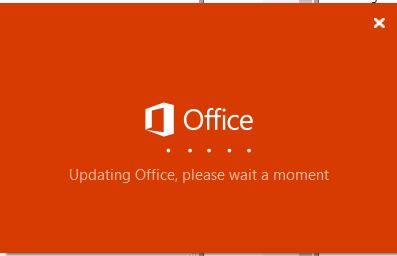

 Quote
Quote

