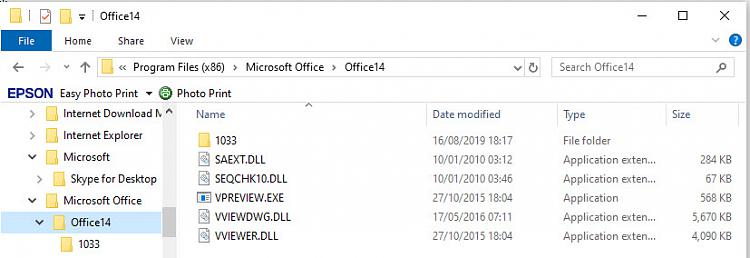New
#1
Office 365 Outlook not opening in my desktop pc
This morning I tried to open Office 365 Outlook and all I had were the following messages, which when I click OK on the last message Outlook just closes. All other Office 365 work, although I get a message in Word asking to sign in again! This only happens on my main desktop pc!
Task Manager shows that the system resources are NOT critically low as messaged by Outlook!
I have launched Office 365 Outlook on my old laptop and donít have any issues Office 365 Outlook behaves normally and so does in the Web APP.
Since the issue is on my desktop pc I have run a scan with HitmanPro that found no threats other than the persistent tracking cookies, ADW Cleaner and Malwarebytes Antimalware (which is scheduled to scan every day) and found
no threats.
Any ideas as to why Office 365 Outlook does not open on this pc?
- - - Updated - - -
Run the MS repair tool > control panel > Programs and features > Microsoft Office > Change > Online Repair, which I assume it reinstalled Office 365 Personal, powered off and powered on the pc but no change the issue still remains the same!

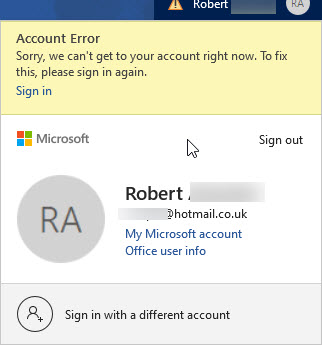





 Quote
Quote