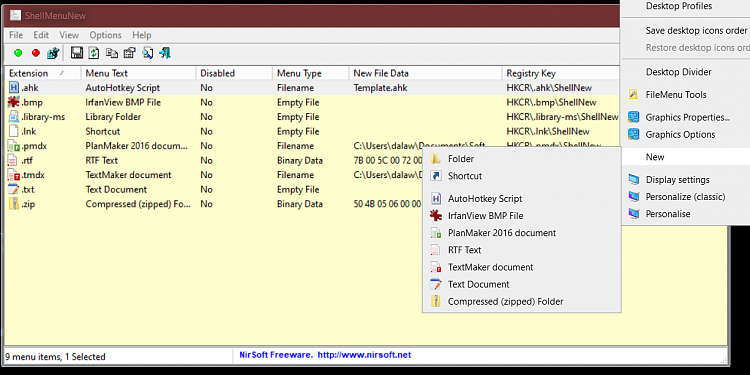New
#1
How can I remove "new" context menu Office items without ShellNew key?
I have been trying really hard, but failing, to remove these items from the "new" context menu (as shown when right-clicking the desktop background):
* Microsoft Access Database
* Microsoft Word document
* Microsoft Powerpoint presentation
* Microsoft Excel sheet
This is on a new computer with Windows 10 preinstalled.
I have successfully removed other file types from the "new" context menu by disabling their ShellNew keys in the system registry. However, the four file types above lack ShellNew keys.
Additionally, they do not show up the first time I right-click to check the "new" context menu items (after rebooting Windows), but they appear from nowhere the second time I right-click.
These two things, taken together, make me suspect that these four file types are included in some sort of override of Explorer, rather than over the registry itself, and therefore I guess that this forum category may be a good place to start. Whatever is happening seems to be Office-related, as I got the same problem on my old Windows 7 computer after I installed the latest Office version (I never managed to remove these file types there either). I am completely at a loss concerning what to do. I have been googling for answers for the last 1-2 weeks, sometimes several hours per day, without finding any solution. I am increasingly frustrated by my inability to get rid of this unwanted clutter of the context menu. I just want to remove these four little entries.
Does anyone know of anything that might help me with this problem?


 Quote
Quote