New
#1
Oulook Not Functioning Properly - No
Outlook suddenly started misbehaving and would not start at all. First error message:...
Nothing I could do to get rid of it, so eventually uninstalled Office 365 and reinstalledfrom scratch.
((NOT actually from scratch, since when the new installation was finished, it still had some residual info about the email account))
Finally, I was able to fire up and create anew my account(s). But now, although the application has clearly made the right connections, all my recent mail appears, and I have set up as before, I now cannot actually send email...
(Naturally I tried restarting a couple of times.)
I think the problem lies in stuff stored on my computer from the previous installation, either some files or some entries in the registry. Unfortunately, I have no actual expertise with Office.
- - - Updated - - -
I should add that, since my iPad and iPhone both have Outlook installed, I still receive on those devices and on this laptop. I can send from both those devices, so it is interference information stored on this laptop presumably.

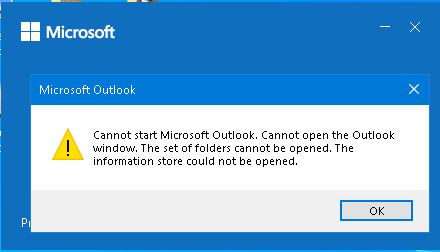
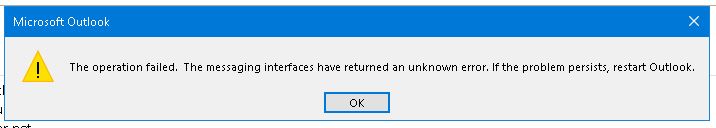

 Quote
Quote