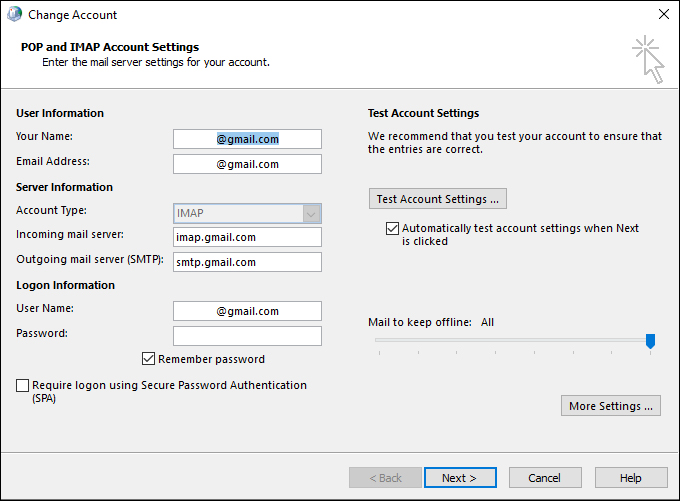New
#11
@jimbo, Google will only allow secure apps from October 30th for gsuite (maybe gmail to follow), I think only Outlook 2019 and 365 conform as they interface with Google for the extra authentication stuff - G Suite Updates Blog: Limiting access to less secure apps to protect G Suite accounts
Anyway I wont take this any further off topic.


 Quote
Quote