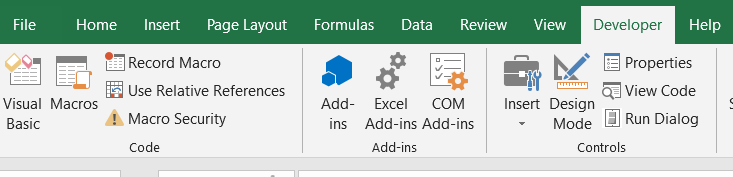New
#1
no longer can view the VB code.
-
-
-
New #3
-
New #4
Does the code show up if you click on the Visual basic button shown in your second diagram?
If so then is it just the View code button shown in your second diagram that is the problem?
Denis
-
New #5
I have found at least 4 ways supposed to let me see the code : The 2 you listed, via Macros ==> edit and view code directly under the developer tab.
-
New #6
So if you click on the Visual basic button in your diagram, does anything at all happen?
From what you have written, I believe that this was once working but stopped at some stage. Am I correct?
- If so then I do not think I will have anything useful to suggest.
Denis
-
New #7
I found the answer and it's almost embarrassing. after reading your comment I tried without success to repair office. next a checked for updates . I also ran into the same problem with my older xlsm spreadsheets. finally, on that window displayed when the problem was first posted , I'm maximized the window and the Visual Basic was there.
thank you for your help; it is much appreciated.
Related Discussions



 Quote
Quote