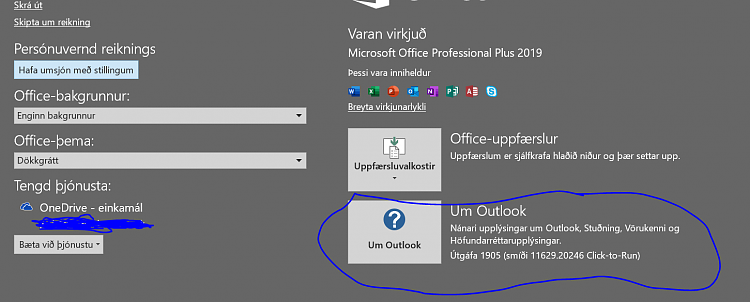New
#11
Excel and Access automatically launch on Windows 10 start
-
-
New #12
I hear you. But if you ensure that “If you have fast startup turned on, then this option will perform a hybrid shutdown instead of a full shutdown.”
As well as “shutdown /s /f /t 0
Immediately force running apps to close, and then performs a full shutdown of the computer.”
Does that help?
I don’t use Outlook, if Outlook is in use, could Outlook be the source of the problem?
In case it makes a difference I use Microsoft Home & Student with Click-To-Run.
-
-
New #14
Catfelix, Scottyboy99,
Just an idea but are there perhaps some [default] add-ins causing the problem?
- That might explain the difference in behaviour across different computers because options chosen/omitted during installation can affect which default add-ins there are.
- I use Office 2007 still so I do not know which default add-ins you might have.
- If, like Office 2007, you can run Office 365 in Safe mode then trying that would tell you if an add-in or other additional feature was to blame.
- For Office 2007, you run in Safe mode by adding /safe to the application's command line. I believe that your command line would therefore be in the form
- Open Office 2010/2013/2016 apps in safe mode on a Windows PC - OfficeSupport I could not find an Office 2019 / 365 equivalent page.Code:C:\Program Files\Microsoft Office 15\root\office15\OUTLOOK.EXE /safe
- This page has a download link for a tool that disables all addins for your Office version I get a "stopped working" error when I start Office applications on my PC - OfficeSupport
- Any specialist VBA you have added might also be a cause but I think you'd have mentioned it so I think this sentence is a waste of your time.
Denis
-
New #15
Sounds like the bug has been identified and will await a release. Another lame show by MS
https://answers.microsoft.com/en-us/...3-7c5af3254dc4
-
New #16
New office updates for 365 available tonight. Let’s see if this bug is squashed. So far so good so fingers crossed.
But in it’s place a new bug. Open settings app and view your account and go into email and accounts (not in front of pc so cannot remember exact wording). Now open outlook and if you have a hotmail acc setup it will prompt you for your password. So tick to remember credentials and all seems ok if you close and re open outlook. That is until you go into settings app and do same again whereupon it’ll wipe outlooks ability to renember the hotmail password again. Maybe this bug has existed longer but I only just noticed it happening (at least it does on my machines)
cheers
Wayne
Related Discussions


 Quote
Quote