New
#1
iCloud notifications in Outlook (Office 365)
I have office 365 installed and use Office Outlook for all my email, calendars and contacts. Icloud for windows is installed. I share my calendar with my wife's account and vice versa. Everything syncs well (most of the time) but on my wife's computer there are 579 notifications in the icloud section of Outlook. Clicking on "Notifications" just sends the cursor spinning, followed by "Outlook is not responding", and eventually it recovers from this, but still doesn't open or show the notifications. How can I see them or delete them?
When my wife adds a calendar item to her calendar, I get a notification on my iphone, which I "accept" and it adds it to the calendar on my iphone calendar.
I also get a notification in the icloud section of Outlook, and I click and accept it. So it seems one notification at a time is easy to accept and it goes, but 579 seems overload and it just hangs. Refresh does nothing.
Any clues how to delete them all?
See attached screen shot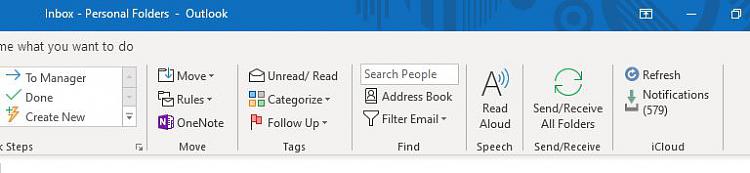


 Quote
Quote