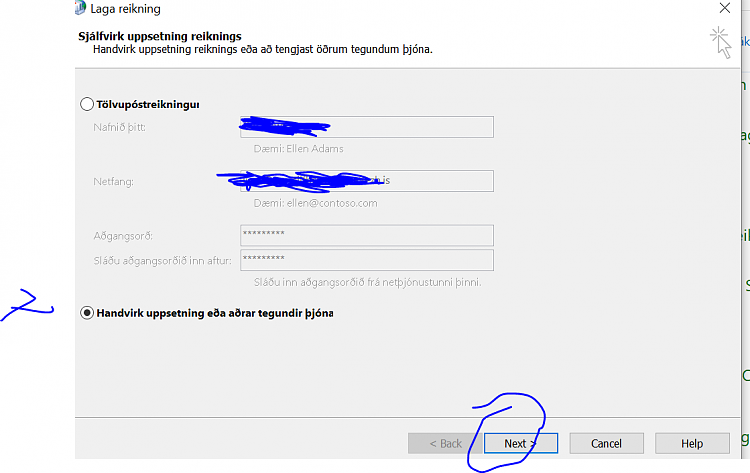New
#1
Outlook 365 inconsistent login behaviour with IMAP gmail
I am using Office 365 and several of my machines have switched to modern authentication for Gmail recently. A window popped up, asking me for my google login and password and I got the 2FA prompt on my phone correctly. So far everything works.
One machine refuses to do so and insists on using basic authentication with a google app password. Is there something I need to do on this machine to enable modern authentication for IMAP gmail, or is it just a question of time until the machine does so on its own?
Thanks a lot


 Quote
Quote