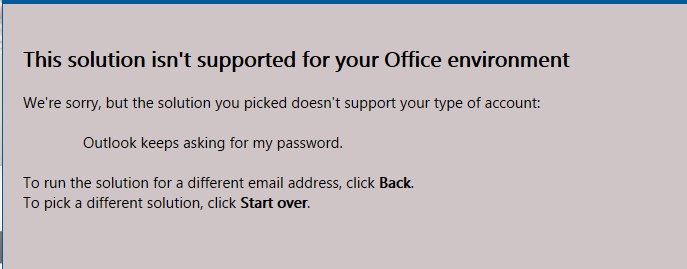New
#1
Office 365 question
I own and have installed an activated version of Office 365. I can use any one of my apps without being signed in to Office—which is how I prefer to work. The product, as you would assume, still shows a proper license and is activated.
Suddenly, Outlook will only work if I sign in to Office. It works fine if I create a new profile. It stays off line and works to send and receive mail. As soon as I restart outlook I get the modern sign-in screen which, being forced to use it to make Outlook work, also signs in my entire suite.
Earlier this week everything worked while being signed out. So what has changed in Office?


 Quote
Quote