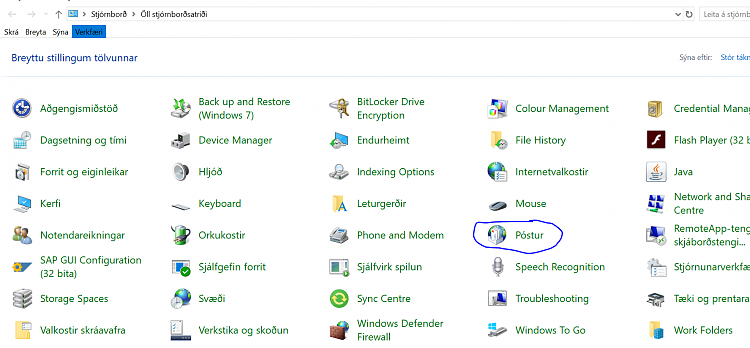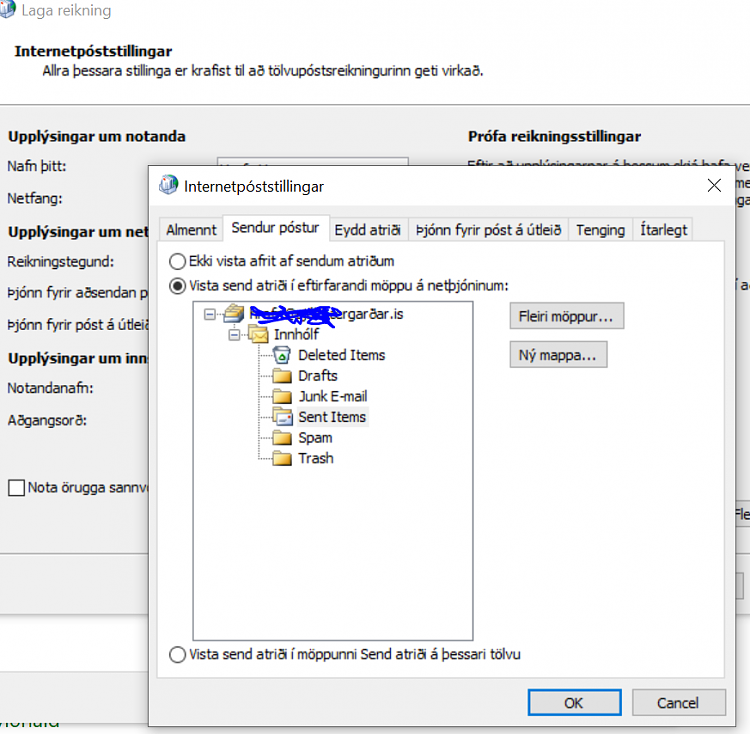New
#1
Disable Junk Email Folder - Office365
Currently using Office365. Does anyone know if its possible to completely disable the Junk Mail folder. Or, if it's possible to setup a rule on the Junk Email folder to push any/all emails to the inbox.


 Quote
Quote