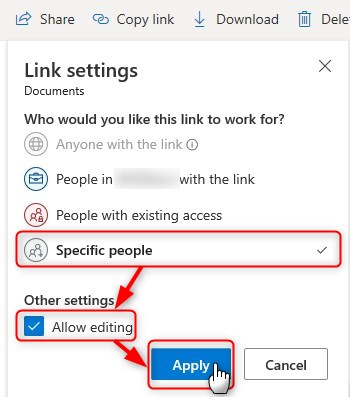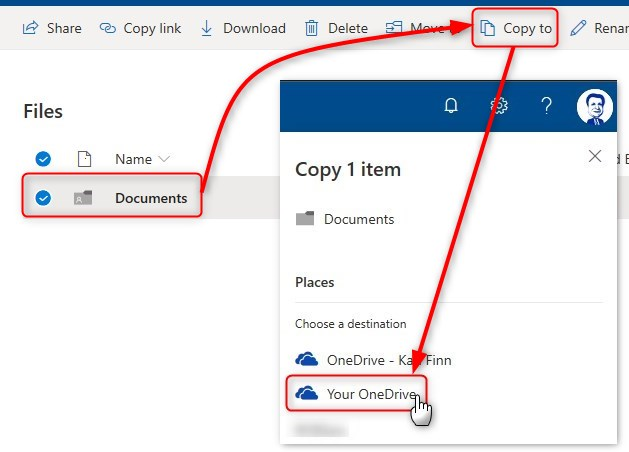New
#1
O365 Can't save doc,that was created under different domain
Bit of an episode - I appreciate this is a Windows forum but I'm running out of places to ask.
Happening on a Mac and Windows PC.
I've had to change my domain (both of which are registered with O365).
I took advice from a Microsoft guy on Windows Answers that all I need to do is copy all my folders and documents from one OneDrive to the other.
This went Ok but then the problems started. I can open, in the OneDrive for my new domain, all files. When I go to save the a document, to my new Onedrive, I get a error message - Upload Failed - Cannot Verify you have the necessary permissions to upload the file.
I can amend and save Ok in my browser in onedrive and if I save the file to my hard disk, outside the folders onedrive monitors, again it's fine.
I have a second Mac and at the moment all is good and everything works as it should.
I have contacted Microsoft Support, but they seem beat.
My first thought was that as the documents have been created in one domain, you can't save them with the same name, just as a copy, but then this would mean that sharing is out of the question which you obviously can do in O365.
Can anyone, please, suggest a workaround, as I realy don't want to have to save copies of100s of files.
Thanks


 Quote
Quote