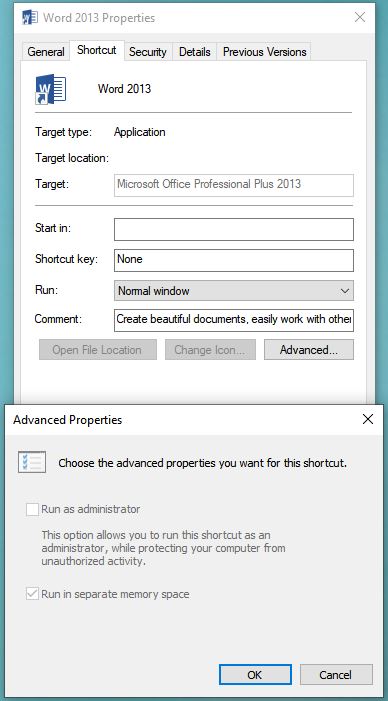New
#1
MS Office '13 does not save file as PDF...
The title says it all, Office '13 no longer saves file as PDF. When trying to do so, this is the error message that pops up:
It doesn't really matter, if it is existing/new document and/or the file is is local or on the network share. the end result is the same.
This used to work and it had been awhile that it does not. It's not really critical since MS Print to PDF and PhanthomPDF printer work just fine. I just miss the option of creating the PDF file directly in the MS Office applications.
TIA...

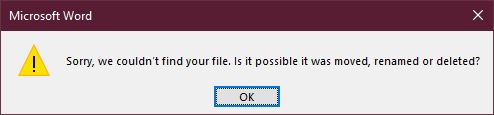

 Quote
Quote