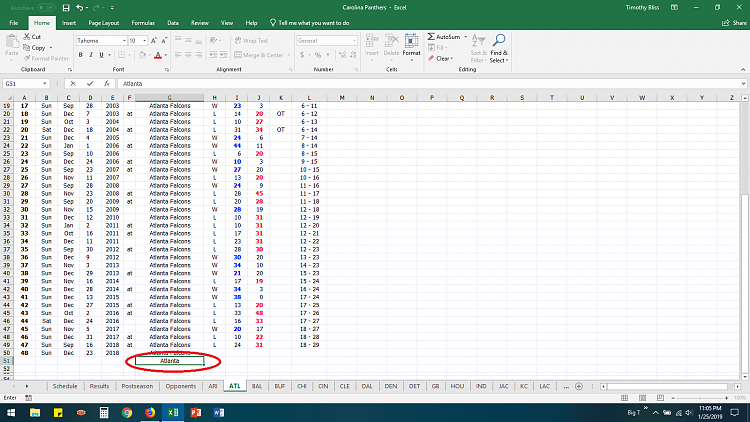New
#1
Alignment Issues In Excel
Alright folks, I don't know why this is happening but here's the problem. If I insert a new row in Excel is takes the format of the other cells in that row just like I want it to, except when I go to type in it. I type in the new row of cells and the formatting is off until I hit enter to finish typing, then it goes back to it's proper formatting.
For example, if I have a cell with a center alignment, if I type in that cell it doesn't show a center alignment, it shows no alignment at all until I finish typing and hit enter and then it goes back to a center alignment. I don't know why it's doing this on this file when it hasn't previously done it. I added a couple of screenshots to show what I'm talking about because it's hard to explain.



 Quote
Quote