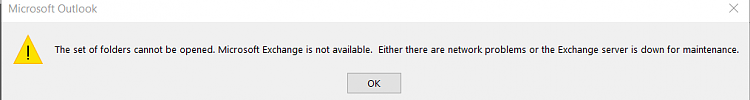New
#1
Outlook 365 Fails to send message 0x800ccc0F
I am using Outlook version 1812 build 11126.20196. This morning a wrote an e-mail and my system is unable to send it, I keep getting error 0x800ccc0f or 0x8004210B. Outlook keeps trying to send this e-mail over and over again. I have looked out those codes and followed the suggestions, even re-installed office and nothing helps.
I wrote the same e-mail again and it was sent out with no problem. I would like to delete this e-mail that is causing the problem, but it is NOT in the outbox.I am getting tired of this send/receive error messages.
Help please,
Ak


 Quote
Quote