New
#1
Word(Office 2019) can't convert pdf files / Outlook crashes pst import
Hi,
I did a clean windows 10 ver.1809 installation and decided to take up an offer from Microsoft HUP and also installed the newest Office Professional Plus 2019 package. Also did Kari's tutorial of User file relocation which I have done many times before. All worked well. But I have 2 issues which I just can't get over and can't find any information from different forums. One is concerning non functional pdf creations with Word 2019 and the other one is Outlook problem where outlook craches each time when trying to import my outlook back-ups, eg. *pst files.
Please, can enyone help?
Please see attached screen shots for details.
Br. Risto

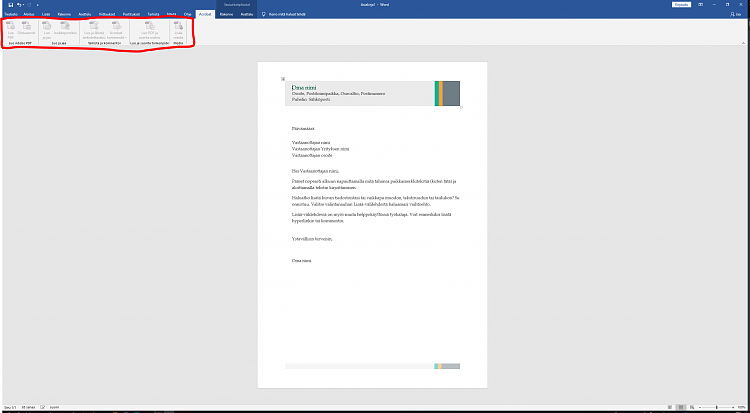



 Quote
Quote