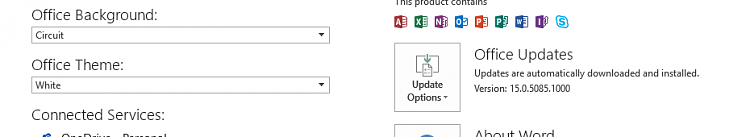New
#1
Stop Office updates
Hello Forum,
How do I stop the Office updates ?
I took control over windows updates, but cannot stop Office updates, and they come without any notice.
Searched the net for answers, they all point to one target, to uncheck some box in update options, but this I done long time ago.
Please see attached screenshot, there is no other box.
Is there some other way to stop it.
Answers will be appreciated
Thanks
Motim


 Quote
Quote