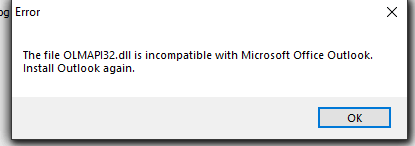New
#11
That's good. No apology is needed. I wanted to clarify things in order not to cause confusion by making the wrong assumption.
So the problem you were seeing might be that Outlook was telling you to enter the details of an email account as soon as you opened it for the first time after reinstallation? It does do this but you can either
- do it properly by entering your real email account details, or
- just get through that stage by entering rubbish** such asFred@Bloggs.com and then setting up your email account later through Tools, Account settings, EMail.
[** Naturally, the rubbish will fail testing but you can just abort and then carry on opening up Outlook]
Denis


 Quote
Quote