New
#11
365 Is it possible to create an IMAP account next to the same POP3
-
-
-
New #13
By trying to be clever, you only managed to reveal that you do not understand Exchange mail. I have my inboxes always synced and available offline, too on each and every device I use. In worst case scenario, if all those devices went dead at the same time, I would simply setup and sync my accounts on the new replacement devices.
There is absolutely no "single point of failure" when using Exchange mail. Your "clever" Wikipedia link of course only applies to those like you who insist using outdated legacy mail protocols.
Kari
-
New #14
Hi there
Ms Exchange is fine if you use email clients that can handle exchange accounts and you use some type of server that Uses these too -- e.g the examples that Kari showed in his screenshot.
However in many years of using Windows the only time I have ever lost email was actually using Ms's software --the latest updates on Outlook 2016/2019 when some big wig decided to do a half a---d conversion job from stand alone account to click-2-run which hosed me up completely !!!
Pretty well all commercial mail servers and ISP's are very robust so I doubt if losing email is a problem as far as various email servers are concerned.
There's nothing to stop you copying IMAP / EXCHANGE (where appropriate) email from the server(s) to the outlook data file on your local pc if you want (or even the archive data mail boxes). If you are worried about security - you can then delete the email off the server -- personally if I'm worried about security I would think that home computers are far more likely to be attacked / hacked into than decent commercial ISP's.
However it's the OP's choice of course. Personally having email accessible over a number of devices seems a much better idea than using a really old email type of system - POP3 which is donkeys years old now.
Cheers
jimbo
-
New #15
Many thanks to you all for your valuable input!
I confess: I am a 'conservative' person on this point, hanging on to POP3.
Either one of you is right on the point that it is outdated. Absolutely.
And also that I should move on to IMAP (or even Exchange).
My 'excuse' for still using POP3 may sound poor (and probably not just 'sound, but IS poor), but eh...
actually POP3 never let me down.
So, it was/is a kind of 'don't fix what ain't broken'-thing, or in my case, with a single pc, there was no need.
With POP3 the .pst files could be stored within a secure location, they could be backed up and I don't need to worry about the size. They include RSS feeds,etc.
Am using various accounts, all POP3. Default account is 4.5GB, 2nd account (Gmail) 4.0GB, account of my wife, 3.6GB, another one 4.7GB.
I just checked: my default account, left hand bottom corner, it say 10.400 items.
Yes, I agree, I should archive some stuff, but so far, whilst using .pst files, well, I didn't care too much.
I'll do that some day.
However, with IMAP / Exchange that may be an issue?
Anyway, setting my mind to IMAP was/is a 'big step'. Read some pieces here and there.
Setting my mind to Exchange, whew!
(jimbo45: about the security, as said, all my personal stuff is stored within an encrypted partition. In case you need to turn in your device for repair, or for whatever reason, it is an ease of mind that your personal matters are secured)
Q: when switching to Exchange, I suppose I should re-create all reminders/scheduled tasks, whatever, as they reside in the .pst file?
-
New #16
iMAP handles large amounts of email better than POP3. POP3 is outdated at this point. Exchange has nothing to do with this, because you are not on a domain. .pst and .ost are just different formats that Microsoft uses between older versions of Outlook and the newer version, which .ost handles large mailboxes better. You will lose some things from the past when moving them from old to new. If you really need that old stuff, save it as a PDF.
-
New #17
Aah redundancy, my faithful friend...
Office 365 Exchange enjoys a less than manic Monday. Users? Not so much ⢠The Register
Cont.Happy Monday, everyone! Microsoft is apparently celebrating this made-up Cyber Monday "holiday" by giving Office 365 users a break from all that pesky email, with Exchange services currently still out of whack.
Users in the UK began noticing problems with the service late this morning, with things starting to get a little sluggish at around 11:30 GMT.
Not the first time (a Google search will provide plenty of hits...), certainly not the last and the reason you need a redundant email set up as I alluded to in my first post.
Google has similar issues, as does AWS and indeed any other 'cloud' provider that 'claims' to be redundant but in reality isn't,( especially when a data center gets taken offline...).
Never be reliant on one cloud service, ISP, mobile network, client et al.Last edited by Infrasonic; 26 Nov 2018 at 16:18.
-
New #18
@Kari
Please allow me to get back on this. Finally I had some time to set things up.
Outlook is set to use Exchange. In fact, though probably I might have been doing something wrong, but when selecting the Advanced setup and clicking on 'Outlook.com' one, it was immediately set to Exchange. No further options.
(see screenshot below)
I also tried Office365 (in the advanced setup) combined with IMAP but hit on authentication errors - though things were filled correctly.
Maybe, whilst writing this, I should have selected the IMAP button only, if I did want the IMAP option(?) whereas I more or less expected that. whilst selecting Outlook.com. I would get a next screen to enter the server details, etc.
Anyway, it is Exchange now.
Thank you for your support!

-
-
New #19
Hi there
it is possible to get the sensible config screens back again with most of the options for manual config.
You have to go into the control panel --- choose outlook 2016 even for outlook 2019 or outlook/365. I'm using Outlook 2010 as I had major issues with the latest versions of Outlook 2016/2019 but the config screens do work properly.
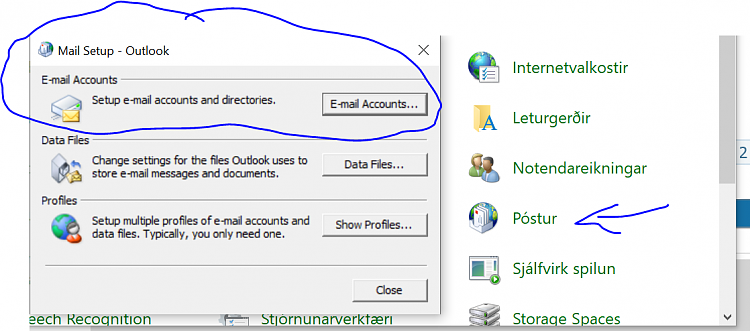
-- Update --- Ms have hosed it up again with the latest updates to Office 2016/2019/365 -- if you use the control panel applet method and choose CHANGE an account you get the silly kindergarten screen where you can only make limited changes- so if you want to do proper manual config you need to DELETE the account and then CREATE a new one - so save your data - either archive it or copy it. Personally that's why I prefer IMAP as data stays on the server so if you have to create the account again you haven't lost any email. You can also always copy IMAP email to local outlook folders too.
I find it incredible that Ms have hosed up royally what used to be an excellent email client into something that is virtually impossible to use if you don't have bog standard email servers that exist in Ms's auto config database.

cheers
jimbo
-
New #20
Complete instructions to setup IMAP or POP3 account in Outlook in this post: Outlook 365 - adding new account problem Solved - Windows 10 Forums
Kari
Related Discussions


 Quote
Quote