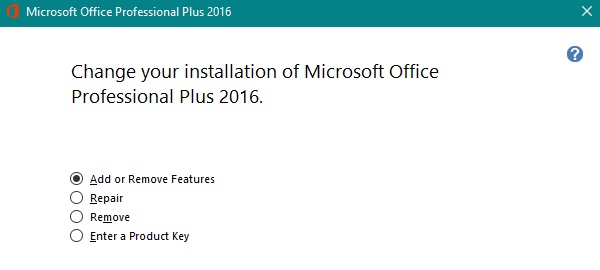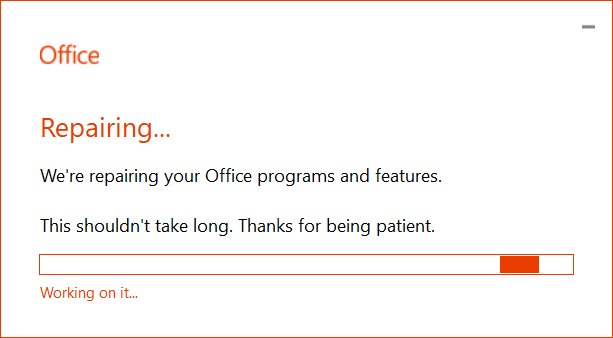New
#1
Need to uninstall some apps from Office 2019
Hey,
I have downloaded Office 2019 RTM iso file and when I open the setup it install all instead of showing selection. My use is only Excel and Word and I want to uninstall rest of all but I cant find any option for that on CCleaner!
Regards.


 Quote
Quote